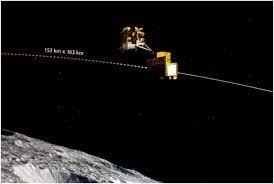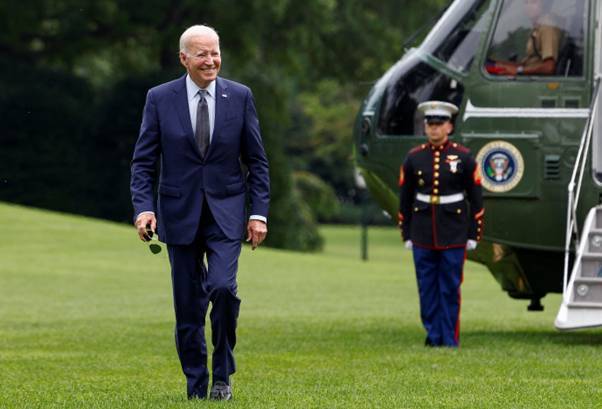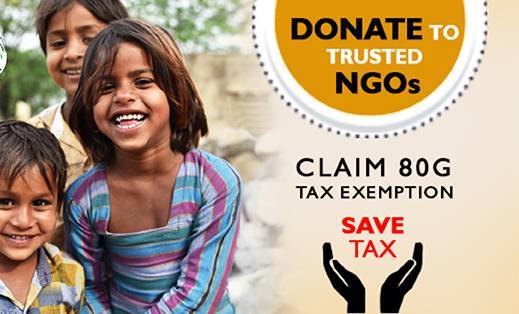Web push notifications are an amazing tool for getting in touch with users right through their browsers. These notifications help a lot in making more people come to your website and can really help in getting more people to do what you want them to do on your site, like buying something or signing up. This guide will cover everything you need to know about web push notifications, including how they can improve user engagement, increase website traffic, and boost conversion rates.
Web push notifications allow you to connect with your users in real-time, which is super important for keeping them interested in what you have to offer. By sending these browser notifications, you can make sure your audience stays updated with the latest from your website without them having to be on your site 24/7. Let's dive into understanding more about these notifications and how they can benefit your website.
Understanding Web Push Notifications
Definition and Key Features
Web push notifications are messages that you can send to your users' browsers even when they are not on your website. These notifications are instant, grabbing your users' attention right away. They're made up of a few key components like the title, message, and possibly a link to direct the user back to your site. The great thing about these notifications is that they work across different browsers and devices, making it super easy to reach your audience anytime, anywhere.
Web vs. App Notifications
Now, you might be wondering how web push notifications are different from app notifications. Essentially, app notifications are specific to mobile or desktop applications, while web push notifications are for websites. A big plus with web push notifications is that you don't need to have an app to use them; they work directly through the browser, simplifying the process of sending out real-time messages to your audience. This means you can engage your users without them having to download anything extra, which is pretty neat.
With the push API, web push notifications allow for immediate communication with your audience, making sure your message gets across instantly. This is super handy for when you have time-sensitive information or promotions you want to share with your users. Plus, with the widespread browser support for web push notifications, you can reach a significant portion of your audience without much hassle.
Benefits of Web Push Notifications
Immediate Delivery and Engagement
One of the coolest advantages of web push notifications is their ability to deliver messages instantly. Imagine you're running a flash sale or have important news to share; with web push notifications, your message pops up right away on your users' screens, catching their attention quickly. This immediate delivery is key for boosting user engagement because it prompts users to take action right then and there, whether it's visiting your site, checking out a sale, or reading a new blog post.
Enhanced Conversion Rates
Another huge benefit of using web push notifications is the positive impact they can have on conversion rates. Since these notifications are so good at grabbing attention, they can significantly increase the chances of users taking the desired action on your site. Whether you want more subscribers, more sales, or more participants in a survey, web push notifications can help achieve these goals. By sending out targeted messages that resonate with your audience, you can encourage them to engage more deeply with your content, leading to better overall conversion rates.
Implementing web push notifications and leveraging their benefits can transform the way you engage with your audience online. They not only help in keeping your users informed and interested but also play a critical role in driving more traffic to your site and enhancing user actions. By understanding the essence of web push notifications and their advantages, you're well on your way to making your website more dynamic and interactive.
Now, let's move on to how you can start using web push notifications on your website.
How to Implement Web Push Notifications
Choosing a Web Push Provider
To get started with web push notifications, the first step is choosing a provider. There are many web push services out there, so you'll want to pick one that suits your website's needs. Look for features like easy integration with your site, segmentation capabilities, and reliable delivery of notifications. Once you've picked out a provider, you'll typically go through a simple setup process to integrate their service with your website.
Collecting and Segmenting Users
Next, you'll need to start collecting users who opt in to receive your notifications. This is usually done by adding a prompt to your website that asks visitors if they'd like to receive notifications. It's important to make this opt-in experience as smooth as possible to encourage more sign-ups. After you've started building your list of subscribers, segmenting these users can be incredibly beneficial. Segmentation involves organizing your users into groups based on their interests, behavior, or other criteria. This way, you can tailor your notifications to specific audiences, making your messages more relevant and effective.
Sending Notifications
With everything set up and your users segmented, it's time to start sending out notifications. Crafting your messages is crucial; you want them to be clear, concise, and compelling. Make sure each notification has a purpose and a clear call-to-action for your users. Whether you're promoting a new product, sharing a piece of content, or alerting users to a sale, your notifications should be designed to engage and convert.
By following these steps and carefully planning your web push notification strategy, you can enhance user engagement, drive more traffic to your site, and improve your conversion rates. Remember, the key to successful web push notifications is delivering value to your users. If your notifications are timely, relevant, and valuable, your audience is more likely to stay engaged and take action.
Best Practices for Web Push Notifications
Crafting Compelling Content
Creating content for your web push notifications is like art. You have only a few words to catch someone's attention and make them want to click. Start with a powerful headline that speaks directly to your audience's interests or needs. Your message should be short but sweet, clearly telling your users what's in it for them. Always include a call-to-action (CTA) that encourages users to take the next step, whether it’s reading a blog, checking out a sale, or signing up for an event.
Optimizing Timing and Frequency
Timing is everything when it comes to web push notifications. You don’t want to send them out when your users are likely asleep or busy. Instead, aim for times when they’re most likely to be online and receptive. Frequency is just as important. Too many notifications can annoy users and lead to unsubscribes, while too few might make them forget about you. Find a sweet spot by starting with a moderate frequency and adjusting based on user feedback and engagement levels.
Personalizing Notifications
Personalization can significantly increase the effectiveness of your web push notifications. Use the data you've collected about your subscribers to tailor messages to their interests, location, and browsing behavior. This could mean sending personalized product recommendations, alerts about local events, or updates on topics they've shown interest in. The more relevant your notifications are, the better the chances of your users engaging with them.
By following these best practices, you can create web push notifications that not only catch the eye of your users but also encourage them to engage with your content and offers, driving up your website's conversion rates and building stronger relationships with your audience.
Measuring the Success of Web Push Notifications
Key Performance Indicators (KPIs)
To understand how well your web push notifications are performing, you need to track the right metrics. Key performance indicators (KPIs) such as open rates, click-through rates, and conversion rates can give you insight into how engaging your notifications are. High open rates suggest that your headlines are compelling, while high click-through and conversion rates indicate that your messages are relevant and effective at encouraging users to take action. Keeping an eye on these KPIs will help you fine-tune your strategy and create even more successful campaigns.
Analyzing User Engagement
Beyond the basic metrics, diving deeper into user engagement can provide valuable insights. Analyze how different segments of your audience respond to your notifications. Are certain messages more effective with specific groups? Do some types of notifications lead to higher conversion rates for particular products or services? Understanding these patterns can help you tailor your approach to better meet the needs and interests of your audience.
By regularly monitoring and analyzing the performance of your web push notifications, you can continually improve your strategy. This means not only sending messages that your users will appreciate but also driving more meaningful engagement with your website. Remember, the goal of web push notifications is not just to grab attention but to foster a deeper connection with your audience, encouraging them to interact with your brand in a way that benefits both of you.
FAQs
What are web push notifications and how do they work?
Web push notifications are messages sent from a website to users' browsers, visible even when the user is not actively browsing the site. They work via the Push API, allowing real-time engagement with users.
How can I personalize web push notifications for better engagement?
You can personalize web push notifications by segmenting your audience based on their behavior, interests, and preferences, then tailoring the messages accordingly to make them more relevant and engaging.
What are the best practices for sending web push notifications?
Best practices include crafting compelling content with a clear call-to-action, optimizing the timing and frequency of notifications, and personalizing messages to cater to the interests of different user segments.
How do I measure the success of my web push notification campaigns?
Success can be measured by tracking key performance indicators like open rates, click-through rates, and conversion rates, as well as analyzing user engagement to understand how different segments interact with your notifications.
Can web push notifications improve website conversion rates?
Yes, by engaging users with timely, relevant, and personalized notifications, web push notifications can significantly improve website conversion rates. They encourage users to take action, such as visiting a site, making a purchase, or signing up for a service, thereby boosting conversions.