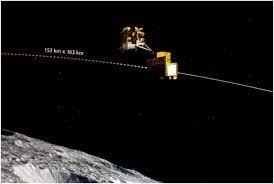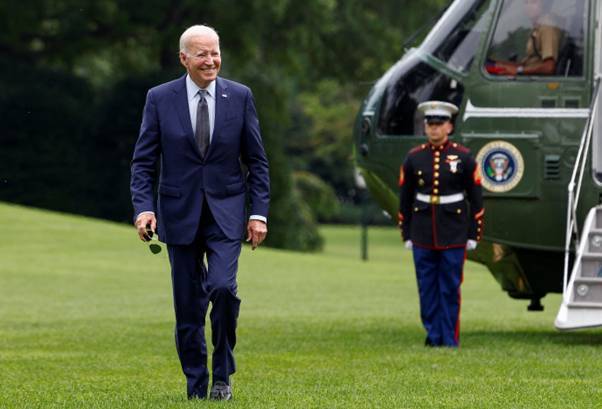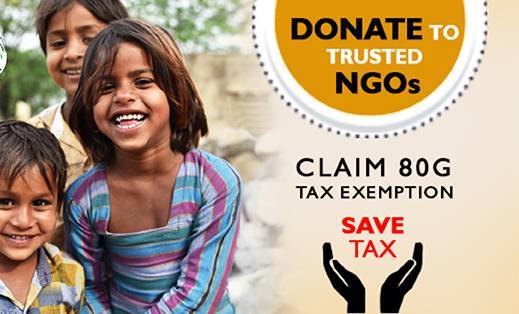Push notifications are messages that pop up on your device, helping businesses talk directly to you without you opening their app or website. These little notes are super important in the world of digital marketing. They grab your attention, keep you informed, and can even make you want to buy something. Imagine getting a message that your favorite sneakers are on sale - that's push notifications working to get you excited and ready to shop. They're a powerful tool for businesses to chat with us and make shopping or using services more fun and direct.
Definition and Evolution of Push Notifications
Once upon a time, if a website or app wanted to send you updates, your options were pretty much emails. But then, push notifications came along. They started popping up on smartphones, and now they're everywhere - on websites, desktops, and even on smartwatches. These notifications have grown up a lot since they first started. They've become smarter, more personal, and can do a bunch of cool things like tell you the weather or if there's a big sale happening. In digital marketing, these notifications are like gold because they can quickly get our attention and keep us engaged.
Key Benefits for Businesses
Push notifications are like a secret weapon for businesses. Here's why they're awesome:
Instant Attention: They show up right away, grabbing our focus.
Boost Engagement: They keep us coming back for more, whether it's to read an article or check out a sale.
Drive Sales: By telling us about offers and discounts, they can encourage us to make a purchase.
Stay Connected: They help businesses keep in touch with us, even when we're not on their app or website.
In the world of digital marketing, staying connected and keeping us interested is super important, and push notifications do just that.
Types of Push Notifications
a) Web push notifications are notifications sent to web browser. To receive notifications there is no need for an application to be made. It helps in contacting users who are not on registered on our website and bring them to our website .
Web Push Notifications
Web push notifications are messages that pop up on your computer or phone when you're browsing the internet. You don't need to have a specific app; they just appear thanks to the magic of the web. Whether it's a news site telling you about the latest story or a store with a flash sale, these notifications make sure you're always in the loop, without needing to constantly check the website.
Mobile App Push Notifications
Mobile app notifications are the messages you get from apps you've installed on your phone. From reminders to play a game to updates about a food delivery, these notifications keep you connected with the apps you love (and sometimes the ones you forgot you had). They're like little nudges reminding you to check out what's new or important in your apps.
Desktop Push Notifications
Desktop push notifications are like the web ones, but they pop up on your desktop or laptop. If you're working or browsing on your computer, these notifications can alert you about new emails, software updates, or even breaking news stories. They're handy because they keep you informed without you having to dig through different tabs or apps.
Wearable Device Notifications
Wearable device notifications come from gadgets you wear, like smartwatches. These notifications are super cool because they can give you updates at a glance, whether it's a message from a friend, a reminder to move around, or a notification that it's about to rain. They're all about making life easier by giving you important info directly on your wrist.
How Push Notifications Work
Push notification sent to browser
Request one time permission to receive it .
After allowing permission notifications
The Technical Framework
Underneath the simple alert you see, there's a complex system working to make sure the right message gets to your device at the right time. When a business wants to send out a notification, it sends a message to a server. This server then talks to another server controlled by the platform (like Apple or Google), which finally sends the message to your device. It's like passing a note in class, but way more high-tech.
User Subscription Process
Before you start getting notifications, there's usually a moment where the app or website asks if you'd like to receive them. This is you saying, "Yes, I'm interested in hearing from you." Once you agree, your device gives the app or website a special key that allows them to send you messages directly. It's like giving someone your address so they can send you letters, but instead of letters, it's quick digital notes.
Message Delivery System
Once your device has agreed to receive notifications and has the special key, the message delivery system kicks in. This system is responsible for making sure the message finds its way to your device. It checks if your device is online, decides the best time to deliver the message, and then sends it through. If your device is off or out of service, the system waits and tries again later. It's like having a super persistent mail carrier who makes sure you get your mail no matter what.
Best Practices for Push Notifications
Crafting Compelling Messages
Writing a push notification is an art. The message needs to be short, catchy, and to the point. You've got to make someone want to click on it, even when they're busy. Think of it like a mini-advertisement; you need to grab attention quickly with something interesting or useful.
Timing and Frequency
When and how often you send push notifications can make a big difference. Send them at the wrong time, and they could annoy someone or just get ignored. The trick is figuring out the best times when people are more likely to engage, and not bombarding them with too many messages. It's a delicate balance between being helpful and becoming spam.
Personalization Techniques
People like feeling special, and personalization can help with that. By using information like someone's name, location, or past behavior, you can tailor notifications to fit their interests better. It's like getting a birthday card that's been picked out just for you, instead of a generic one – it just feels nicer.
A/B Testing for Optimization
A/B testing involves sending two versions of a notification to see which one performs better. It's like an experiment to find out what words, timings, or images get the best response. This way, you can keep improving your messages and make sure they hit the mark more often.
Push Notification Use Cases
Travel apps use push notifications to become your digital travel assistant. They can update you on flight changes, send check-in reminders, or offer deals on tours and hotels. Imagine getting a notification about a last-minute deal on a dream vacation or a reminder that it's time to head to the airport. These notifications make traveling smoother and more enjoyable.
Travel apps use push notifications to become your digital travel assistant. They can update you on flight changes, send check-in reminders, or offer deals on tours and hotels. Imagine getting a notification about a last-minute deal on a dream vacation or a reminder that it's time to head to the airport. These notifications make traveling smoother and more enjoyable.
Travel apps use push notifications to become your digital travel assistant. They can update you on flight changes, send check-in reminders, or offer deals on tours and hotels. Imagine getting a notification about a last-minute deal on a dream vacation or a reminder that it's time to head to the airport. These notifications make traveling smoother and more enjoyable.
Challenges and Solutions
Overcoming User Opt-Out
A big challenge is when people choose to stop receiving notifications. To keep this from happening, make sure your notifications are valuable and not annoying. It's also a good idea to let users customize what kinds of notifications they receive, making them feel in control.
Navigating Platform Limitations
Different devices and platforms have their own rules for push notifications. To handle this, it's important to know these rules well and design your notifications to fit within them. This way, you can reach your audience effectively without technical hiccups.
Ensuring Message Relevance
Keeping your messages relevant is crucial to avoid being ignored or blocked. This means understanding your audience's interests and behaviors. Use data analytics to learn what they care about and segment your audience, so you can tailor your notifications to match their preferences. It's like making sure a vegetarian doesn't get a notification about a steakhouse deal; it has to be relevant.
Future of Push Notifications
Looking ahead, push notifications are set to become even smarter and more integrated into our daily lives. Advances in technology mean they'll be more personalized, interactive, and timed perfectly to when we're most receptive. We might see notifications that can predict what information we need before we even realize it, based on our location, time of day, or current activity. It's like having a personal assistant who knows exactly what you need, right when you need it.
As digital marketing evolves, so too will the strategies around push notifications. They'll become an even more essential tool for engaging users, driven by insights from big data and machine learning. The future looks bright for push notifications, with endless possibilities for creativity and connection.
Framework of Web Push Notification Message
4 key elements that make it up to a push notification message
01
Link
website link which through which the notification has been sent
02
CT
call to action button, as only up to 2 button can be added in a notification can be used in chrome that too, it helps user to directly arrive at a landing page or say important social message.
03
Icon
create an icon to be sent with the notification as now a day lot of notifications are sent which people ignore reason being not of use so it is important to create something of your own to let people know it's you and this notification is important .
04
Image
visuals create much more impact than written message, so banner images would help to communicate with user easily and would lead to more click through rates .
Frequently Asked Questions
Q1. What are push notifications and how do they work?
Push notifications are messages sent by apps or websites that appear on your device, even when you're not using the app or website. They work by having your device subscribe to a service, which then sends these messages directly to your device based on certain triggers or actions.
Q2. How can I personalize push notifications for my audience?
You can personalize push notifications by using data on your users' behaviors, preferences, and previous interactions. This might include using their name, sending messages based on their location, or tailoring the content to their interests. Personalization makes the notifications more relevant and engaging.
Q3. What are the best practices for sending push notifications?
The best practices include keeping your messages short and impactful, timing them right to when your users are most likely to engage, personalizing content, and not overloading your audience with too many notifications. A/B testing different strategies can also help find what works best.
Q4. How do push notifications differ from SMS and emails?
Push notifications require internet connectivity and are linked to an app or website, appearing directly on a device's notification bar. SMS messages are text messages sent over cellular networks to a phone number, and emails are sent to an email address and require opening an email client to view. Push notifications are generally quicker and more immediate than SMS and emails.
Q5. What future trends can we expect in push notification technology?
Future trends include more advanced personalization using AI and machine learning, interactive notifications that allow users to take actions directly from the notification, and better integration with smart devices. There will also likely be a focus on user privacy and consent, ensuring notifications remain a welcome form of communication.