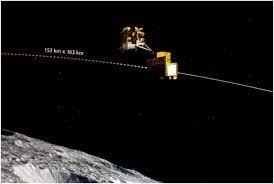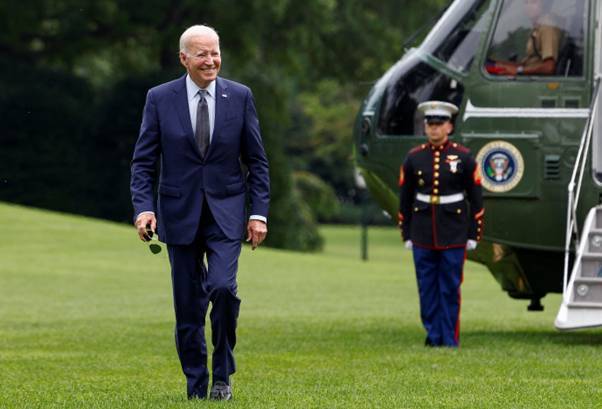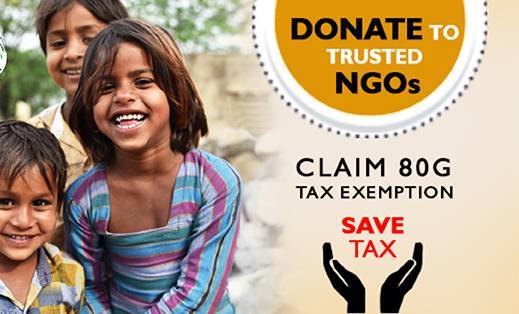Shopify push notifications are short messages sent directly from Shopify stores to their customers' devices. These notifications serve to inform customers about new updates, special offers, or any exciting news related to the store. By receiving these alerts, customers can stay connected and up-to-date with their favorite Shopify stores.
Curious What Feedify Can Do for Your Shopify Store?
Explore Feedify’s
E-Commerce Applications
Drive Website Traffic
Better Customer Insights
Jorem ipsum dolor sit amet, consectetur
adipiscing elit. Nunc vulputate libero et.
Enhanced Social Proof
Jorem ipsum dolor sit amet, consectetur
adipiscing elit. Nunc vulputate libero et.
Price Drop Alert
Stay ahead of the competition
Jorem ipsum dolor sit amet, consectetur
adipiscing elit. Nunc vulputate libero et.
Increase Sales
Jorem ipsum dolor sit amet, consectetur
adipiscing elit. Nunc vulputate libero et.
Abandoned Cart Recovery
Automated Reminders
Jorem ipsum dolor sit amet, consectetur
adipiscing elit. Nunc vulputate libero et.
Save Abandoned Carts
Jorem ipsum dolor sit amet, consectetur
adipiscing elit. Nunc vulputate libero et.
Location Popup
Personalised Discounts
Jorem ipsum dolor sit amet, consectetur
adipiscing elit. Nunc vulputate libero et.
Personalised Welcome Messages
Jorem ipsum dolor sit amet, consectetur
adipiscing elit. Nunc vulputate libero et.
Don't just wonder, understand your audience.
Start surveying with Feedify now!
Still have doubts? View FAQs to learn more
Explore Feedify’s
Practical Applications
Looking For Reasons To Integrate Feedify With Shopify Store?
Delve into Feedify's Exclusive Benefits
Notify on new product
addition
Get notified on
price drop
Receive Notification
when product restocked
Receive alerts on order
placement
Get notification on
order update
Alert on order
fulfillment
Order cancellation
Updates
Notify on order
delivery
Explore What We Offer
Discover how our customers are using feedify on shopify to improve their
website's user experience, increase engagement, and drive conversions
- Push With AMP
Push with Accelerated Mobile Pages (AMP) and get cutting
edge technology which supports your website with AMP.
- Push With PWA
means they can be sent across multiple channels,
including mobile apps, variety of web browsers.
- Android App Notifications
send at a specific time, ensuring they are delivered
at the optimal time for engagement.
Worried About Choosing the Wrong Plan?
Select the plan that best suits your needs
Essential
Free
free
Unlimited Impression
500 subscribers
Multi-lingual notificatin and opt-in
Send & Schedule Campaigns
Hero Image Support
Social sharing buttons
Back-In-Stock Automation
Price Drop Automation
Chat/call/email Support
POPULAR
The Ultimate
$15/month
You save 15 %
All Basic Features +
Unlimited Impression
1000 Subscribers
Push from URL Fetch
Abandoned Cart Automation.
Shipping Notification
Subscriber Details
Weekly Email reports
In-depth subscriber Analytics
Premium
$25/month
You Save 15%
All Basic Features +
Unlimited Impression
2000 Subscribers
Push from URL Fetch
Abandoned Cart Automation
Shipping Notification
Order Updates
Subscriber Details
Weekly Email reports
In-depth subscriber Analytics
We offer plans for businesses of all sizes. If you are still confused about our pricing plans,
check our pricing calculator Here
Learn why our clients trust us to
meet their needs
46% increased click rate
Boosted our engagement by 50%
Feedify's personalized messages and real-time updates have improved our user engagement significantly in just one month.
Explore Feedify’s Seamless Integration with Shopify.
Get Feedify on Shopify now!
Still have doubts? View FAQs to learn more
FAQs about Shopify Notifications
Feedify Automation is like a helpful friend for your online store on Shopify. It does a few cool things to make sure more people buy from your store. Let's break it down:
- Never Miss a Sale: Sometimes, people add stuff to their shopping cart but forget to buy them. It happens! Feedify sends them a little nudge, a reminder, to come back and finish buying. This is called an "Automatic Abandon Cart Push Notification." It's like saying, "Hey, you forgot something!"
- Keep Customers Updated: Everyone likes to know when their order is coming. Feedify sends updates right away. When an order is shipped or arrives, your customer knows. This makes them happy and trust your store more.
- Price Alerts: Prices change, and it's hard to keep track. If something a customer likes goes on sale, Feedify tells them. This means they're more likely to buy it at the new, lower price.
In simple terms, Feedify Automation makes sure more people finish buying what they start, keeps them in the loop about their orders, and tells them when there's a sale. This means more sales for your Shopify store!
To enable push notifications on your Shopify store, you'll start by finding a suitable app from the Shopify App Store. Many apps there help with push notifications. Once you've chosen an app, install it to your Shopify by following the given instructions. After installation, open the app within your Shopify dashboard, and look for settings or options related to push notifications. Here, you can typically customize and enable the notifications to start reaching your customers. Remember, each app might have slightly different setup steps, so paying attention to the app's specific instructions is crucial.
Using push notifications for Shopify stores offers amazing benefits, including a boost in customer engagement and a significant increase in sales. These notifications help keep your customers updated, leading them back to your store and encouraging them to make more purchases. In short, they're a powerful tool for growing your Shopify business.
When it comes to Shopify push notifications, following best practices can significantly enhance their effectiveness. Timing is crucial; sending messages when your customers are most likely to be online increases the chance they'll see and act on them. Personalization makes each notification feel special and relevant to the individual, boosting the likelihood of a positive response. Lastly, including a clear call-to-action tells your audience exactly what you want them to do next, making it easier for them to engage with your Shopify store.
To measure the success of your Shopify push notifications, focus on key metrics like open rates, click-through rates, and conversion rates. These indicators show how effectively your notifications are engaging customers and driving sales on your Shopify store. By analyzing these metrics, you can understand the impact of your push notifications and make improvements where necessary.
Yes, Shopify push notifications can significantly boost your store's sales. They serve as powerful tools to promote special offers and reclaim abandoned carts. By keeping your customers informed and engaged, these notifications directly contribute to increasing sales and enhancing the shopping experience on Shopify.
Shopify web push notifications are messages sent directly to a user's web browser, while app notifications are sent to users who have downloaded a specific app. The main differences lie in how they reach customers. With Shopify web push notifications, you can reach customers directly on their computers or mobile devices without needing an app. In contrast, app notifications require users to have the app installed to receive messages. This means Shopify web push notifications can potentially reach a broader audience since they don't require app installation.
To customize push notifications for your Shopify store, you can explore options within Shopify itself or dive into the vast range of third-party apps available. These tools offer various customization features, allowing you to tailor your notifications to fit your brand and meet your customers' needs. By tweaking settings in Shopify or using these apps, you can ensure your notifications are effective and engaging.
24/7 After sales assistance on chat/call
Schedule a Free
Demo with our
experts
Schedule a Free Demo with our experts
We will just take your 15 min ;)