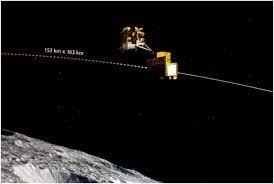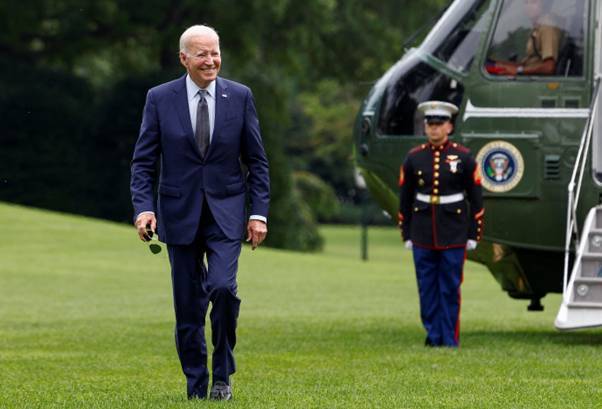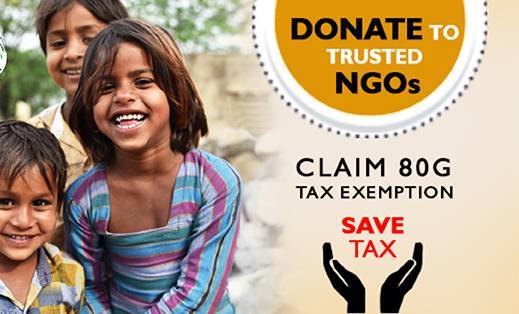To create a News Story, you can utilize Feedify's intuitive content management system. Simply log in to your account, navigate to the News Stories section, and follow the step-by-step instructions to create and customize your News Story.
Why Use Feedify’s News Roll?
Engage 95% of your audience
Empower your news content with data-driven insights from NewsRoll
and compelling formats to capture the attention of 95% of Your readers
and connect emotionally with your users.
Plug In Youtube
With Plug-in YouTube, you can seamlessly integrate your YouTube
videos, delivering an immersive and interactive content journey that
grabs attention, inspires action, and leaves a lasting impression.
Auto Insertion of New Content
Say goodbye to manual updates and stay ahead of the game as new
content is automatically inserted, ensuring your audience always has
access to the latest news, promotions, events, and more.
Highly engaging
Immerse your readers in a captivating storytelling experience through a
combination of stunning visuals, interactive elements, compelling
narratives, and seamless user experience that encourages meaningful
interaction.
Learn why our clients trust
us to meet their needs
46% increased click rate
Boosted our engagement by 50%
Feedify's personalized messages and real-time updates
have improved our user engagement significantly in just
one month.
Discover Relevance of
Feedify for Your Business
Discover how our customers are using our news stories to improve their
website's user experience, increase engagement, and drive conversions
- Dynamic Content Delivery
Deliver dynamic and engaging content to your audience, keeping
them informed, entertained, and connected with your brand.
- Brand Storytelling
Tell your brand's story in a visually captivating manner
- Time-Sensitive Content
Showcase time-sensitive content like limited-time offers
- Conversion Opportunities
Drive specific actions from your audience
Discover Relevance of Feedify for Your Business
Join hands with Feedify’s
to take your business to next level. Get Started in just 3 easy steps!