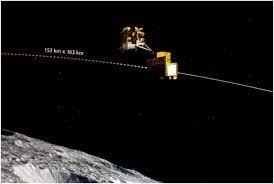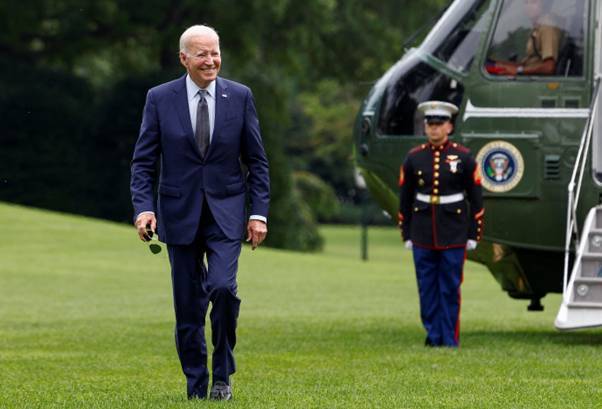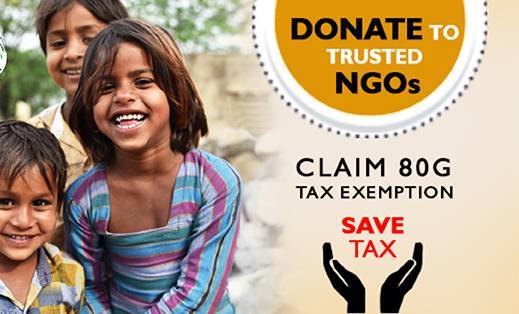App notifications are super important for keeping users interested in your app. They come in two main types: push notifications and in-app messages. Both play a big role in getting users to come back to your app and even making them want to use it more. We're talking about stuff like reminding you about a friend's birthday or a big sale in a game you play. These little messages can really make a big difference in how often users open and engage with an app.
Push notifications are like little nudges that pop up on your phone to give you updates or reminders from apps, even when you're not using them. In-app messages, on the other hand, are messages you see only when you're actively using the app. They can tell you about new features or offer help. Both types are super useful for keeping users hooked and making sure they're happy with the app.
Understanding App Notifications
What Are Push Notifications?
Push notifications are messages that pop up on your device from apps you have installed. They work even if you're not currently using the app, which makes them a great tool for real-time engagement. Imagine getting a message that your favorite game has a new level even when you're not playing it. That's push notifications for you—always keeping you in the loop.
Exploring In-App Notifications
In-app notifications, unlike their push counterparts, only show up when you're actively using the app. They're fantastic for interacting directly with users, giving tips, or encouraging them to check out new content. Think of them as a friendly guide inside the app, making sure you don't miss out on anything cool or important.
Both push notifications and in-app messages are key to making an app more engaging. They help in keeping the conversation going between the app and its users, ensuring that there's always a reason to come back and engage more.
Benefits of App Notifications
Boosting User Engagement
App notifications are like magic spells for boosting user engagement. They keep users informed and interested in what's going on in the app. Whether it's a new feature, a special offer, or just a reminder to complete a task, these notifications can significantly increase the time users spend with your app. It's all about keeping the app on the user's radar and making it a key part of their daily routine.
Enhancing User Retention
Keeping users coming back is super important for any app, and notifications play a big role here. By sending timely and relevant messages, apps can remind users about the value they offer, nudging them to return. This is crucial for maintaining a strong user base and ensuring long-term success. It's like having a friendly reminder to revisit an old friend (the app) and discover what's new or exciting.
Personalizing User Communication
Personalization is the key to making users feel special and understood. By tailoring notifications to the individual interests and behaviors of users, apps can create a more meaningful connection. This could mean suggesting content based on past interactions or reminding users about items they've shown interest in. Personalized notifications show users that the app cares about their preferences, making the communication feel more like a two-way street.
Types of App Notifications
Transactional Notifications
These notifications are all about the actions users take within the app. Think of receiving a confirmation after making a purchase or getting an alert when a delivery is on its way. Transactional notifications keep users informed about the status of their interactions, making the app experience feel reliable and trustworthy.
Promotional Notifications
Who doesn't love a good deal? Promotional notifications let users know about special offers, sales, or new products. They're a great way to incentivize users to make a purchase or engage with new content. By highlighting value and excitement, these notifications can drive significant user action.
Reminder Notifications
Life gets busy, and it's easy to forget things. Reminder notifications are here to help users remember important tasks, events, or activities they've shown interest in within the app. Whether it's a nudge to complete a level in a game, a reminder about an upcoming event, or a prompt to finish reading an article, these notifications are like friendly taps on the shoulder that help users make the most out of the app.
Best Practices for App Notifications
Crafting Compelling Content
When it comes to notifications, the message itself is super important. You want to make sure it's clear, engaging, and to the point. Think about what your user needs to know and how you can say it in a fun and interesting way. Keep it short and sweet so they can get the gist at a glance.
Timing and Frequency
Nobody likes to be bombarded with too many messages, so it's crucial to get the timing and frequency right. Think about when your users are most likely to appreciate an update—maybe it's in the morning for a daily news app, or in the evening for a gaming app. Also, make sure you're not sending too many notifications too often. It's all about finding that sweet spot where users feel informed but not overwhelmed.
Personalization Techniques
We've already talked about personalization, but it's worth mentioning again because it's that important. Use the data you have about your users to customize the notifications they receive. This could mean suggesting products based on their past purchases or reminding them to complete an action they started. By making notifications relevant to each user, you increase the chances of them taking action.
Measuring the Success of App Notifications
To really understand how well your app notifications are doing, you need to look at the numbers. This means tracking things like open rates (how many people actually open the notifications) and conversion rates (how many of those people take the action you wanted them to). These metrics can tell you a lot about what's working and what's not, helping you to continuously improve your strategy.
By keeping an eye on these key performance indicators (KPIs) and analyzing user engagement, you can fine-tune your approach to app notifications. This might mean experimenting with different types of messages, playing around with timing, or getting even more personalized with your content. Remember, the goal is to keep your users engaged and interested in what your app has to offer. By measuring and adjusting based on your findings, you can make your app notifications more effective and ensure they're always adding value to the user experience.
In conclusion, app notifications are a powerful tool for increasing user engagement, retention, and personalized communication. By understanding the different types of notifications, following best practices for crafting and sending them, and measuring their success, app developers and marketers can create a more interactive and satisfying user experience. Remember to keep the content relevant, timely, and user-focused to make the most out of this communication channel. With the right strategy, app notifications can significantly enhance the connection between your app and its users, driving both engagement and success.
FAQs
What are app notifications and how do they work?
App notifications are messages sent by applications to inform, remind, or engage users. They can appear as push notifications on a device's screen or as in-app messages when using the application. These notifications work by the app sending a short message that appears to the user, aiming to draw their attention back to the app or to provide timely information.
How can I personalize app notifications for better engagement?
To personalize app notifications, use data about users' behaviors, preferences, and past interactions with your app. Tailor the content of the notification to match their interests, such as recommending products similar to past purchases. Personalization makes notifications more relevant and engaging, increasing the likelihood of user interaction.
What are the best practices for sending app notifications?
Best practices include keeping messages clear and concise, timing notifications based on user habits, personalizing content, and maintaining an appropriate frequency to avoid overwhelming users. Additionally, segmenting your audience to tailor messages more specifically can greatly enhance engagement.
How do I measure the success of my app notification campaigns?
Measure success through key performance indicators (KPIs) such as open rates, click-through rates, conversion rates, and retention rates. Analyzing these metrics will help you understand how well your notifications are performing and where there's room for improvement.
Can app notifications improve app retention rates?
Yes, app notifications can significantly improve user retention rates by keeping your app top of mind, encouraging regular use, and making users aware of new content or features. Personalized and timely notifications can re-engage users who might otherwise forget about an app, thereby increasing retention.