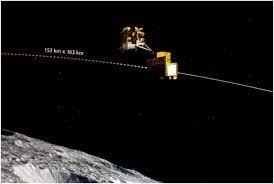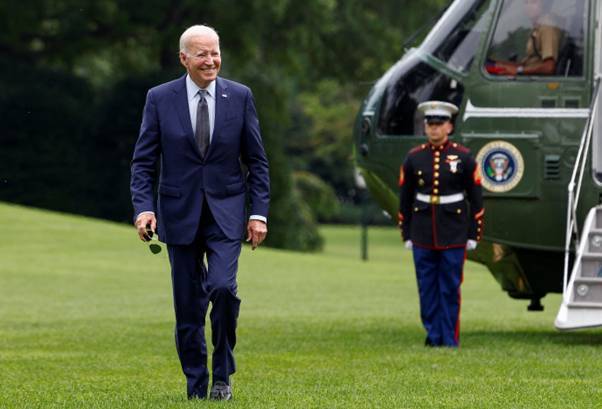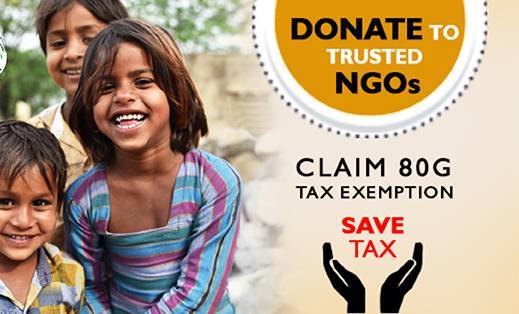Chrome push notifications are a powerful tool to grab users' attention and bring them back to your website. This article aims to explore how to set these notifications up, their benefits, and share best practices to make the most out of them. Whether you're aiming to keep your audience engaged, increase your website traffic, or both, understanding Chrome push notifications is a valuable step forward.
Understanding Chrome Push Notifications
Chrome push notifications are messages that pop up on your device, sent by a website you've agreed to receive notifications from. They work on both desktop and mobile devices, using the Chrome browser to deliver real-time information, like news updates or sales, directly to you. Unlike emails or social media updates, these notifications grab your attention instantly, making them a powerful tool for websites to keep users engaged.
Chrome Push Notifications on Different Devices
Whether you're using a laptop, desktop, or a mobile device, Chrome push notifications are designed to reach you. On desktops, they appear in the corner of your screen, while on mobile devices, they pop up like any other app notification. This flexibility allows websites to maintain a connection with their users across devices, ensuring important messages are seen no matter where the user is or what they're doing.
By understanding how Chrome push notifications function and their ability to reach users on any device, websites can effectively use this tool to re-engage visitors and drive traffic.
Setting Up Chrome Push Notifications
Adding Feedify Code to Your Website
First, you must add a special piece of code from Feedify to your site to start using Chrome push notifications. This code connects your website to your visitors, letting you send messages right to their devices. It's really easy: just copy the code Feedify gives you and put it into your website's HTML. This step is super important to get the whole system working.
Setting Up Welcome Notifications
Once the code is in place, you'll want to set up welcome notifications. These are the first messages people will see once they agree to get notifications from you. It's like saying hello in a friendly way and letting them know they've made a great choice. A warm welcome message can make people feel good about joining and look forward to hearing from you again.
Managing How People Sign Up
The last part is about asking visitors nicely if they'd like to get updates from your site. You do this with a little message that pops up, explaining what they'll get if they say yes. Here's how to make it great:
- Keep it simple and clear. Tell them exactly what they're signing up for.
- Don't push too hard. It's their choice, so let them decide without feeling pressured.
By doing these things, you can set up Chrome push notifications with Feedify for your website. It's a fantastic way to talk directly to your visitors, keep them interested, and bring them back to your site more often.
Best Practices for Chrome Push Notifications
Creating compelling and effective Chrome push notifications isn't just about the technical setup. It's also about crafting messages that resonate with your audience. Here, we explore best practices in content creation, timing, frequency, and personalization to ensure your push notifications are as engaging as possible.
Crafting Engaging Content
The content of your push notifications should grab attention and deliver value. Start with a clear and catchy headline that summarizes the notification's essence. The message should be concise and to the point, given the limited space in a notification window. Use action words and create a sense of urgency or curiosity to compel users to engage with the notification. Remember, every message is an opportunity to strengthen the relationship with your audience.
Optimizing Timing and Frequency
Timing and frequency are crucial in avoiding user annoyance or notification fatigue. Analyze your audience's behavior to find the best time to send out notifications. This could vary by time zone, user demographics, or even individual user preferences. As for frequency, less is often more. Prioritize quality over quantity to ensure that each notification adds value and keeps users looking forward to your messages rather than disabling them.
Leveraging Personalization
Personalization can significantly increase the effectiveness of your push notifications. By tailoring messages based on user interests, past behavior, or demographics, you can make each notification feel relevant and personal. Use data analytics to segment your audience and craft messages that speak directly to different user groups. Personalization not only enhances user engagement but also fosters a deeper connection between your website and its visitors.
By following these best practices, you can create Chrome push notifications that not only capture attention but also drive meaningful engagement and retention. Remember, the goal is to enhance the user experience, providing timely, relevant, and valuable information that encourages users to stay connected with your site.
Analyzing the Impact of Chrome Push Notifications
Chrome push notifications can significantly enhance user engagement, conversion rates, and retention for websites. By delivering timely and relevant information directly to users' devices, these notifications offer a unique opportunity to maintain a continuous connection with your audience, even when they're not actively browsing your site.
Enhancing User Engagement
One of the most immediate benefits of Chrome push notifications is the increase in user engagement. Notifications that alert users to new content, special offers, or important updates can drive traffic back to your site, encouraging more active participation. By keeping your audience informed and engaged, you create a more dynamic and interactive user experience.
Boosting Conversion Rates
Chrome push notifications can also have a positive impact on conversion rates. By sending targeted messages based on user behavior or preferences, you can guide users toward specific actions, such as making a purchase or signing up for a service. This direct form of communication can be a powerful tool for converting passive users into active customers, contributing to the overall success of your website.
Improving User Retention
Finally, Chrome push notifications play a crucial role in user retention. In a digital landscape where new content and services are constantly vying for attention, maintaining user interest can be challenging. Push notifications help overcome this challenge by keeping your brand and content top-of-mind. By delivering value through your notifications, you can encourage users to return to your site regularly, fostering long-term engagement and loyalty.
In summary, the impact of Chrome push notifications on a website's performance cannot be overstated. From enhancing user engagement to boosting conversion rates and improving retention, these notifications offer a direct and effective channel for communicating with your audience. By adopting best practices in crafting and delivering these notifications, you can unlock their full potential and achieve significant improvements in your website's metrics.
FAQs
What are Chrome push notifications and how do they work?
Chrome push notifications are messages sent by a website through the Chrome browser to a user's device, alerting them to new content, offers, or other important updates. They work by using service workers to send messages directly to a user's device, even when the user is not actively browsing the website.
How can I set up Chrome push notifications for my website?
To set up Chrome push notifications, you'll need to add a specific code provided by a push notification service to your website. This involves configuring welcome notifications, managing subscriber opt-in, and ensuring users have a smooth experience when they choose to receive notifications from your site.
What are the best practices for creating effective Chrome push notifications?
The best practices include crafting engaging content that captures attention, optimizing the timing and frequency of notifications to avoid overwhelming users, and leveraging personalization to make messages relevant and engaging for each user.
How do Chrome push notifications improve user engagement and retention?
Chrome push notifications improve user engagement by keeping users informed about new content or offers, encouraging them to visit your website more frequently. They improve retention by maintaining a continuous connection with users, reminding them of your website's value and encouraging regular visits.
Can Chrome push notifications be personalized for individual users?
Yes, Chrome push notifications can be personalized based on user behavior, interests, or demographics. This personalization makes notifications more relevant and engaging, increasing the likelihood that users will act on them.