7 May, 2024 • 10 min read
What Is a Push Notifications Service and How Does It Work?

Enhance your app experience with a push notifications service. It boosts user engagement, creates a dynamic environment, and provides valuable insights. Operating System Push Notification Service coordinates message delivery efficiently. App Publishers engage users with tailored updates. Client Apps facilitate user interaction and keep them informed. Providers like Feedify offer real-time analytics. In iOS, APNS enhances engagement with timely updates. While for Android, Firebase Cloud Messaging acts as an intermediary, enhancing engagement strategies. To learn more about how push notifications work and their benefits, consider exploring further into push notification providers and their unique features.
Contents
Key Takeaways
- Enhances app experience, boosts engagement.
- Coordinates message delivery efficiently.
- Facilitates user interaction and engagement.
- Provides valuable insights on user behavior.
- Acts as a communication channel for real-time updates.
Introduction
Enhance your app experience through the interactive power of Live Activities. These activities are designed to boost user engagement by offering an immersive and interactive experience within your app. By incorporating Live Activities, you can create a dynamic environment that keeps users hooked and encourages them to explore more of what your app has to offer.
The interactive nature of these activities enables users to actively participate, fostering a deeper connection with your app and increasing the time they spend engaging with it.
Through Live Activities, you can transform a passive user experience into a lively and engaging one, where users feel more connected to your app’s content. This increased interactivity not only enhances user engagement but also allows you to gather valuable insights into user preferences and behaviors.
Parties Involved in Sending Push Notifications
When it comes to sending push notifications, various parties play essential roles.
The Operating System Push Notification Service (OSPNS), the App Publisher, and the Client App are all involved in the process.
Understanding the responsibilities of each party is vital for effective push notification strategies.
Operating System Push Notification Service (OSPNS)
Operating System Push Notification Service (OSPNS) assists in facilitating push notifications without delving into specific details about its operations. OSPNS functionality focuses on coordinating the delivery of push notifications from the server to the end-user devices seamlessly.
It acts as an intermediary between the app servers and the operating systems of devices, ensuring that push notifications are sent and received efficiently. OSPNS plays an essential role in push notification integration, ensuring that messages are delivered promptly and reliably to users.
App Publisher
To send push notifications effectively, the app publisher plays a critical role in engaging users with timely updates and information. The app publisher is responsible for strategizing how to monetize the app through these notifications while keeping users engaged.
By understanding user behavior and preferences, the app publisher can tailor notifications to maximize user engagement and drive revenue through app monetization strategies. It’s essential for the app publisher to strike a balance between delivering valuable content to users and avoiding notification overload, ensuring that users perceive the notifications as beneficial rather than intrusive.
Client App
The app publisher’s strategy for engaging users through timely updates and information seamlessly involves the client app in sending push notifications effectively.
The client app plays a vital role in facilitating user interaction by delivering push notifications to keep users informed and engaged. It serves as the intermediary that receives notifications from the push notification service and displays them on the user’s device.
Through the client app, users can receive important updates, alerts, and messages, enhancing client engagement with the app. The client app acts as a direct channel for communication, ensuring that users stay connected and informed about the latest developments and interactions within the app environment.
Push Notification Provider
When considering push notification providers for your app, selecting a reliable and efficient service is essential for effective user engagement and communication. Here is a comparison table to help you evaluate different push notification providers:
| Push Notification Provider | Features |
| Feedify | – Easy setup
– Eye-catching messages – Real-time analytics |
| Firebase Cloud Messaging | – Scalable messaging platform
– Reliable delivery – Cross-platform support |
| Pusher | – Real-time notifications
– Customizable SDKs – User segmentation |
| Amazon Pinpoint | – Multi-channel messaging
– Targeted campaigns – Behavioral analytics |
| Pushwoosh | – Personalized messages
– Geolocation targeting – In-app messaging |
Each provider offers unique features to cater to your app’s specific needs. Consider factors like ease of integration, analytics capabilities, and customization options when selecting a push notification provider. Conduct a thorough evaluation to choose the service that best aligns with your app’s requirements and enhances user engagement.
How Push Notifications Work in iOS and Android Operating Systems
Let’s explore how push notifications function in iOS and Android operating systems.
In iOS, you’ll learn about configuring notifications with APNS and the process of sending them using the Apple Push Notification Service.
For Android, the focus will be on the Firebase Cloud Messaging (FCM) system and how notifications are dispatched in this environment.
iOS
To comprehend how push notifications operate in iOS, it’s crucial to grasp the functionality of the Apple Push Notification Service (APNS).
- iOS push notification setup involves registering for push notifications through APNS.
- Troubleshooting iOS push notifications may necessitate checking device settings and confirming proper certificates.
- APNS acts as the intermediary between your app and Apple’s servers, delivering notifications efficiently.
Understanding the setup and troubleshooting processes for iOS push notifications can help guarantee smooth communication between your app and users. By utilizing APNS effectively, you can enhance user engagement and provide timely updates to your audience.
Configuration with APNS
Configuring push notifications with the Apple Push Notification Service (APNS) is essential for seamless communication between your iOS app and users.
To set up APNS configuration for iOS push notifications, you need to:
- Create an App ID.
- Generate a Certificate Signing Request (CSR) using Keychain Access.
- Obtain an Apple Push Certificate.
- Configure your app with the generated certificate.
- Handle push notifications within your app’s code.
This process guarantees that your app can send and receive push notifications effectively on iOS devices.
Sending Notifications
When sending notifications in iOS and Android operating systems, it’s crucial to grasp the mechanisms that facilitate this communication effectively. Here are key points to keep in mind:
- Utilize push notification strategies to boost user engagement.
- Implement user engagement techniques to enhance the effectiveness of notifications.
- Guarantee notifications are timely and relevant to maintain users’ interest.
Apple Push Notification Service (APNS)
In understanding how push notifications operate in iOS and Android systems, Apple Push Notification Service (APNS) plays a vital role in facilitating the delivery of notifications to users effectively.
To configure APNS for iOS notifications, developers need to set up the necessary certificates and permissions within their app and the Apple Developer portal. This configuration guarantees that notifications can be securely sent to iOS devices.
Once configured, developers can send notifications to users’ devices through APNS, allowing for timely and relevant updates to be delivered. Understanding the APNS configuration process is essential for app developers to leverage the power of push notifications on iOS devices efficiently.
Android
To comprehend how push notifications operate in both iOS and Android systems, it’s crucial to grasp the role of Firebase Cloud Messaging (FCM) as the primary push notification service for Android devices. When it comes to Android push notifications, consider the following:
- FCM acts as the intermediary between your server and the user’s device.
- Push notification strategies can be tailored within the FCM console.
- Implement user engagement techniques to enhance the effectiveness of notifications.
Understanding FCM’s functionality and optimizing push notification strategies will help you engage effectively with users on Android devices.
Firebase Cloud Messaging (FCM)
Consider Firebase Cloud Messaging (FCM) as the central hub for managing push notifications on Android devices. FCM benefits developers by providing a reliable and scalable solution for sending notifications to users.
The setup process for FCM is streamlined, allowing easy integration into Android apps. With FCM, you can target specific user segments, personalize messages, and track message delivery efficiently. The platform offers robust features like notification scheduling, message prioritization, and analytics for monitoring notification performance.
Leveraging FCM’s capabilities enhances user engagement and retention rates. By leveraging FCM, you guarantee that your push notifications reach users promptly and effectively, maximizing the impact of your communication strategy on Android devices.
Sending Notifications
When sending push notifications in iOS and Android operating systems, understanding the configuration process with the respective push notification services is vital for successful delivery. Here are some key aspects to take into account:
- Notification customization: Tailoring notifications to engage users effectively.
- User engagement strategies: Implementing tactics to maximize user interaction.
- Optimizing delivery: Ensuring notifications reach users promptly and reliably.
Choosing a Push Notification Provider
If you’re looking to enhance user engagement through push notifications, one crucial step is selecting a reliable provider for your notification services.
When choosing a push notification provider, there are several factors to take into account. First and foremost, examine the pricing structure to make sure it aligns with your budget and offers scalability as your user base grows.
Next, think about the ease of integration with your existing systems or platforms to streamline the notification process. Additionally, assess the level of customer support provided by the provider to address any issues promptly.
It’s also essential to evaluate the features offered by different providers and compare them with competitors in the market. By conducting a thorough comparison, you can identify the provider that best meets your specific needs and offers a competitive edge in delivering engaging push notifications to your users.
Get Started with Feedify
If you’re ready to explore Feedify, you’ll discover its array of features and benefits designed to streamline your user communication.
By creating a free account, you can start sending notifications and improving user engagement effortlessly.
Feedify’s user-friendly setup, attention-grabbing messages, and real-time analytics make it a valuable tool for developers seeking efficient user management.
Features and Benefits
To get started with Feedify, explore the array of features and benefits it offers for efficient user communication management.
- Easy Setup: Feedify provides a user-friendly interface for quick and seamless integration into your app.
- Eye-Catching Messages: Engage your audience with visually appealing and personalized push notifications that capture their attention.
- Real-Time Analytics: Gain valuable insights into user interactions and campaign performance to refine your communication strategies effectively.
With these features, Feedify empowers you to enhance user engagement and streamline your communication management processes efficiently.
Conclusion
In conclusion, highlighting the advantages of utilizing Live Activities in iOS can greatly enhance user experience and engagement.
- Enhanced Interactivity: Live Activities provide real-time engagement opportunities for users, creating a dynamic and immersive experience.
- Improved User Retention: By offering interactive features through Live Activities, users are more likely to stay engaged with the app over an extended period.
- Increased User Satisfaction: The interactive nature of Live Activities leads to higher user satisfaction levels, fostering a positive relationship between users and the app.

Ankur
Ankur, with over 20 years of expertise, simplifies the complex world of online marketing to boost your conversion rates. He shares actionable insights that anyone can apply to see immediate results. Trust Ankur to guide you through proven strategies that enhance your online presence and profitability.
Related Blogs

By Ankur • 6 min read
The Benefits of Using Free Notification Services
Free notification services offer big perks for businesses, like Feedify, which help keep customers coming back and staying connected. These services make it easier for...
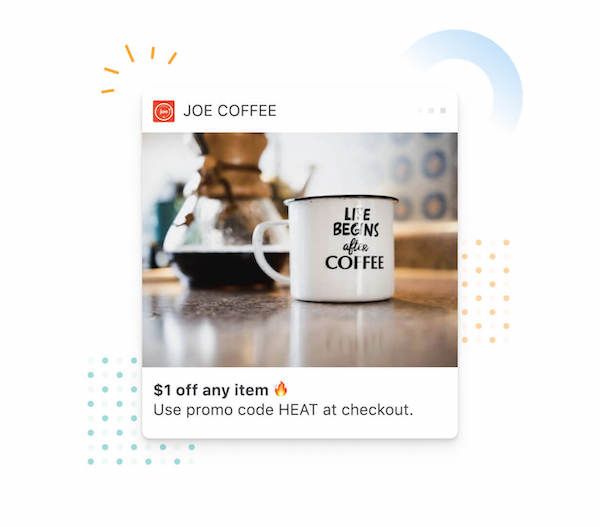
By Ankur • 7 min read
3 Tips for Sending Push Notifications For the Joyful Holiday Season
To maximize your holiday push notification campaigns, you'll want to focus on personalization, strategic timing, and themed promotions. First, leverage user data to segment your...
Holiday Marketing Tips
Holiday Campaigns

By Ankur • 6 min read
Boost User Engagement: 5 Push Notification Strategies for Crypto Wallets
You can supercharge your crypto wallet with push notifications to enhance security, simplify transaction tracking, and inform your investment decisions. You'll receive alerts about potential...
Crypto Wallets
Blockchain Technology
