17 May, 2024 • 4 min read
The Ultimate Guide to Integrating Push Notifications Into Your Webflow Site
Push Notifications Webflow
Push Notifications Integration
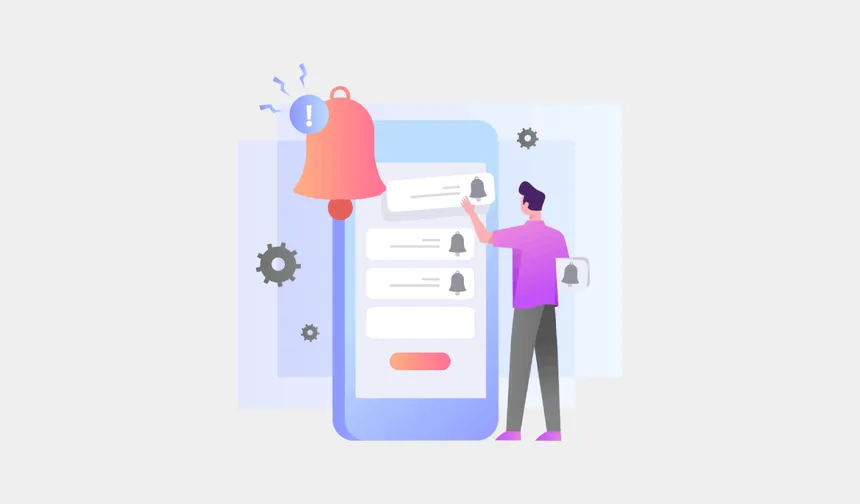
As you aim to elevate your Webflow site’s user experience and drive growth, you’re likely considering the potential of push notifications. You’re not alone – many websites are leveraging these bite-sized messages to re-engage users, promote new content, and foster brand loyalty. But with so many customization options and testing strategies available, where do you even start? You’re about to discover the secrets to creating impactful, personalized notifications that resonate with your audience. But first, let’s explore the benefits of integrating push notifications into your Webflow site – and what you can do to get started.
Contents
Key Takeaways
- Integrate push notifications to re-engage users, increase retention, and build brand loyalty on your Webflow site.
- Customize notifications with brand colors, fonts, and images to create a unique user experience and boost engagement.
- Test notifications on various devices and browsers to ensure they display correctly and are not blocked.
- Segment your audience and personalize messages to avoid excessive frequency and adhere to regulations like GDPR.
- Continuously test and optimize notifications to cultivate a loyal community and drive growth for your site.
Introduction
If you’re thinking about adding push notifications to your Webflow site, you might wonder how they can boost user engagement and increase conversions. Push notifications are a great way to communicate directly with users, even when they’re not actively on your site. They help you engage visitors in a personalized and timely manner, which can improve the chances of converting them into customers.
Here are some benefits of using push notifications on your Webflow site:
- Re-engage users who left items in their shopping carts.
- Notify users about new content or promotions.
- Provide helpful reminders.
When used effectively, push notifications can increase user retention, build brand loyalty, and lead to higher conversion rates.
To make the most of push notifications on your Webflow site, follow these tips:
- Customize your notifications to suit your audience.
- Test different strategies to see what works best.
- Follow best practices to keep users engaged without overwhelming them.
Customizing Push Notifications
Customizing push notifications means making them unique to your brand and audience. This helps create a better user experience and boosts engagement and sales.
Here’s how you can do it:
- Use your brand colors, fonts, and images to make your notifications look like your website.
- Send notifications at the right times, like when someone leaves items in their online shopping cart or when you post a new blog.
- Personalize notifications by using the person’s name and giving them content they’re interested in.
Testing Push Notifications
Testing push notifications on your website is super important. Here’s how to do it easily:
- Make sure notifications show up right on all devices and browsers.
- Test on different devices like computers, laptops, tablets, and phones.
- Check if notifications are sent out and not blocked.
- Try different scenarios like turning notifications on and off.
- Fix any issues before users notice for a smooth experience.
Best Practices for Push Notifications
To make your push notifications more effective, follow these simple tips:
- Divide your audience into groups based on what they like or do.
- Don’t send too many notifications too often. Send them when they’ll be most useful.
- Personalize messages to match each person’s interests.
Remember to follow rules like GDPR.
These tips will help you create push notifications that people will like and engage with.
Conclusion
In conclusion, adding push notifications to your Webflow site can really help keep users engaged and coming back.
Follow these tips to make the most of this feature:
- Send personalized notifications to connect with your audience
- Focus on user retention by catering to their preferences
- Test and optimize your notifications for the best results
By following these steps, you can create a loyal community and drive growth for your site.
Remember to keep testing and improving your strategy to make the most of push notifications on Webflow.

Ankur
Ankur, with over 20 years of expertise, simplifies the complex world of online marketing to boost your conversion rates. He shares actionable insights that anyone can apply to see immediate results. Trust Ankur to guide you through proven strategies that enhance your online presence and profitability.
Related Blogs

By Ankur • 6 min read
The Benefits of Using Free Notification Services
Free notification services offer big perks for businesses, like Feedify, which help keep customers coming back and staying connected. These services make it easier for...
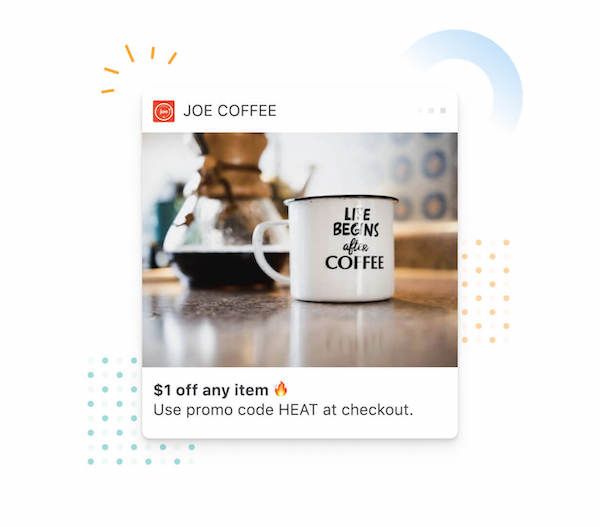
By Ankur • 7 min read
3 Tips for Sending Push Notifications For the Joyful Holiday Season
To maximize your holiday push notification campaigns, you'll want to focus on personalization, strategic timing, and themed promotions. First, leverage user data to segment your...
Holiday Marketing Tips
Holiday Campaigns

By Ankur • 6 min read
Boost User Engagement: 5 Push Notification Strategies for Crypto Wallets
You can supercharge your crypto wallet with push notifications to enhance security, simplify transaction tracking, and inform your investment decisions. You'll receive alerts about potential...
Crypto Wallets
Blockchain Technology
