28 May, 2024 • 7 min read
Scheduling Push Notifications by User Time Zone
intelligent delivery
global reach
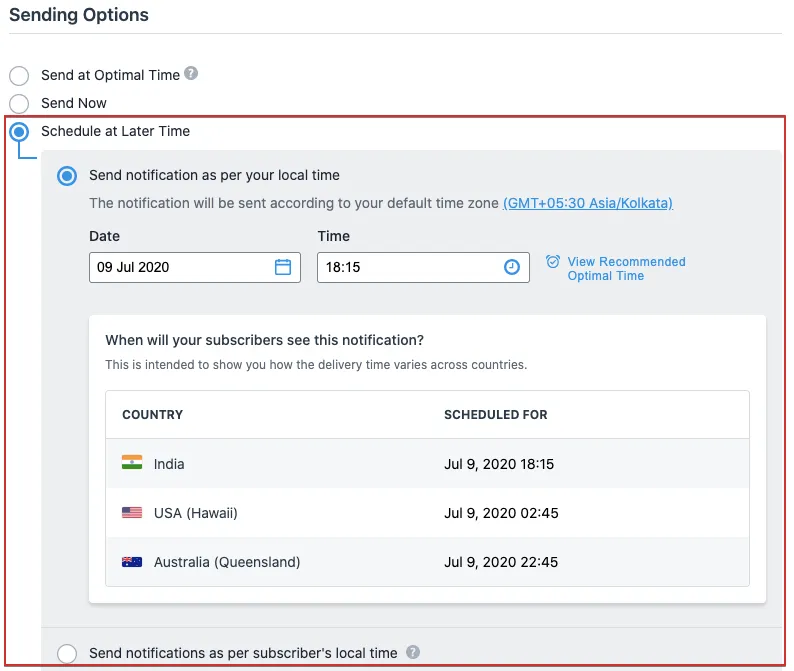
You can greatly enhance the effectiveness of your push notifications by tailoring their delivery to each user’s local time zone. Sending messages at ideal times increases engagement, open rates, and conversions. By considering your users’ schedules, you’ll likely see a 20-30% increase in engagement and 15-25% boost in conversions. To get started, gather user location info, determine the best active times to send notifications, and group users by time zones. From there, you can test and refine your strategy. By doing so, you’ll be well on your way to crafting a personalized notification strategy that drives real results.
Contents
Key Takeaways
- Scheduling push notifications by user time zone boosts engagement, increasing open rates, and actions taken by sending messages at optimal times.
- Accurate collection and storage of user location data is crucial to handle complexities of different time zones and balance personalization with user privacy.
- Sending notifications at convenient times enhances user satisfaction, reducing the chances of users turning off notifications, and improving app performance.
- Grouping users by time zones and testing different send times can optimize engagement, with benefits including a 20-30% increase in engagement and 15-25% boost in conversions.
- Choosing the right platform, such as OneSignal or Urban Airship, is essential to implement time zone-based scheduling, with features like segmentation and templates enhancing the effectiveness of this strategy.
Introduction
Understanding when to send push notifications to each user can make a big difference in how engaged they’re with your app. By scheduling notifications based on each user’s time zone, you can make sure they receive messages at the right moment, increasing the chances they’ll take action.
Here, we’ll explain why it’s important to schedule push notifications by user time zone and how it can benefit your app. We’ll also cover challenges you might face and how to deal with them, like reaching users in different time zones and respecting their privacy.
Let’s dive into why timing matters, the best ways to do it, and real examples of how this strategy works. By the end, you’ll have the tools to improve your push notification campaigns and keep users interested in what you have to offer.
Background
Push notifications are messages that pop up on your phone to keep you engaged with apps. They’re super important for apps to keep you interested and coming back for more.
Nowadays, these notifications are personalized to match your interests and needs.
One-size-fits-all notifications don’t work anymore because people get so many each day. If a notification isn’t personalized, it’s likely to be ignored. To fix this, apps are using smart strategies to send messages that are just right for each user.
- Push notifications are like pop-up messages on your phone.
- They help apps keep you interested.
- Personalized notifications are more effective than generic ones.
- Apps are using clever strategies to send personalized messages.
Importance of Scheduling Push Notifications by User Time Zone
When you schedule push notifications based on where your users live, it can make a big difference in how they engage with your app. This means sending messages at the times that work best for them, increasing the chances they’ll open and act on them. By doing this, you can make sure your messages are seen when they’re most likely to have an impact. This personalized approach can lead to more people opening your notifications, clicking on them, and taking the actions you want them to take.
Studies show that sending push notifications at the right times can really help boost how users interact with your app. For example, one study found that sending notifications during busy hours led to a 30% increase in how many people opened them and a 25% increase in how many people took action.
Challenges
When setting up push notifications based on time zones, you might face some challenges. These include:
- Collecting and storing user location data accurately
- Dealing with different time zones and their complexities
- Finding a balance between personalization and user privacy
You’ll need to gather the right location info from users, which can be tricky with people from all over.
Handling various time zones, daylight saving time, and overlaps can be tough.
And it’s important to respect user privacy while personalizing notifications. Be clear about how you use location data and offer easy ways for users to opt out.
Benefits
Boost your app’s performance by sending push notifications at the right times for each user’s time zone. This can lead to more people engaging with your app, making more purchases, and being happier overall.
Here’s how scheduling push notifications based on time zones can help:
- Get more people to open and click on your messages by sending them when they’re most likely to check their phones. This can increase engagement by 20-30%.
- Increase the chances of users making a purchase by sending targeted messages when they’re most likely to buy. This can boost conversions by 15-25%.
- Keep users happy by sending notifications at convenient times, reducing the chances of them turning off notifications. This can improve user satisfaction by 10-20%.
Best Practices
To set up time zone-based push notification scheduling, first ask users for their location info when they sign up or give permission. Then, figure out the best times to send notifications based on when users are most active. This will help you pick the right times to reach your users.
Next, group users by their time zones to send messages at the perfect moment. Avoid sending notifications late at night or early in the morning when users are usually not interested. Instead, focus on sending messages during busy times like lunch breaks or after work.
To improve your strategy, test different send times based on how many people open, click, and take action on your notifications. This will help you find the best times to reach your users.
Lastly, follow privacy rules and best practices to keep your users’ trust. By following these steps, you can create effective time zone-based push notification schedules that boost engagement and results.
Tools and Platforms
When you want to schedule push notifications based on user time zones, you can use tools like OneSignal, Urban Airship, Airship, Braze, and Firebase Cloud Messaging. These tools help you send notifications at the right time for each user, making the process easier and more efficient.
Here are some key points to consider when choosing a tool:
- OneSignal: Easy to use and affordable.
- Urban Airship: Offers advanced features like predictive analytics.
- Airship: Focuses on personalized messaging.
- Braze and Firebase Cloud Messaging: Provide extensive mobile engagement options with features like machine learning.
Consider what features you need, like segmentation and messaging templates, to find the best tool for your app. Each platform has different strengths, so compare them to see which one fits your needs the best.
Case Studies
Businesses that schedule push notifications based on time zones have seen big improvements in their apps. Let’s look at some examples:
- A retail app sent product recommendations at the right times, getting 25% more clicks and 15% more purchases.
- A fitness app sent motivational messages when users were most active, increasing daily users by 30% and reducing app uninstalls by 20%.
These examples show how scheduling notifications by time zone can boost user engagement and app performance. By learning from these cases, you can use this strategy effectively in your own app.
Conclusion
Using time zone-based scheduling for push notifications can help you engage more users, increase sales, and make your app perform better. It’s like sending messages at the right time to the right people.
Here’s how it works:
– Send notifications when users are most likely to see them
– Personalize messages for different time zones
– Test different send times to see what works best
By trying out these strategies and analyzing the results, you can make your notifications even more effective.
Segment users by time zone, test different send times, and customize messages for specific regions. This will help you improve user engagement and grow your business.

Ankur
Ankur, with over 20 years of expertise, simplifies the complex world of online marketing to boost your conversion rates. He shares actionable insights that anyone can apply to see immediate results. Trust Ankur to guide you through proven strategies that enhance your online presence and profitability.
Related Blogs

By Ankur • 6 min read
The Benefits of Using Free Notification Services
Free notification services offer big perks for businesses, like Feedify, which help keep customers coming back and staying connected. These services make it easier for...
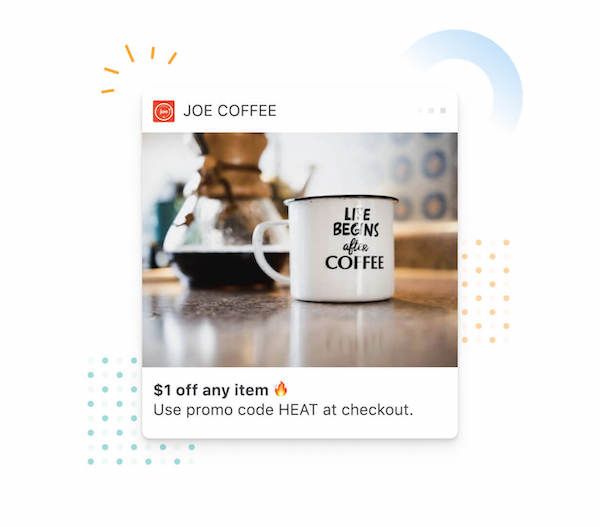
By Ankur • 7 min read
3 Tips for Sending Push Notifications For the Joyful Holiday Season
To maximize your holiday push notification campaigns, you'll want to focus on personalization, strategic timing, and themed promotions. First, leverage user data to segment your...
Holiday Marketing Tips
Holiday Campaigns

By Ankur • 6 min read
Boost User Engagement: 5 Push Notification Strategies for Crypto Wallets
You can supercharge your crypto wallet with push notifications to enhance security, simplify transaction tracking, and inform your investment decisions. You'll receive alerts about potential...
Crypto Wallets
Blockchain Technology
