11 May, 2024 • 5 min read
React Push Notifications: How to Set Up and Send Notifications

To efficiently set up and send push notifications in React, begin by accessing your Feedify account and adjusting notification settings based on recipient criteria. Integrate the Feedify SDK into your web application by following provided guidelines and ensuring the correct app ID linkage. Install the Feedify NPM package using npm install Feedify-react, and address any post-installation errors for smooth integration. Enable web push notifications on your desired website by clicking ‘Allow’ when prompted, enhancing user engagement and connectivity. Manage notifications through the Feedify account, customizing content, utilizing scheduling and analytics features, and analyzing performance for improved user interaction. Streamline the process for enhanced engagement seamlessly.
Contents
Introduction
When setting up React push notifications, understanding the overview of push notifications is essential. This includes grasping the role they play in delivering timely updates and notifications to users who opt-in.
Familiarize yourself with the browser’s Push API, which facilitates this communication between the server and web applications.
Overview of Push Notifications
Push notifications are super important in apps because they send quick updates to users who want them. These updates help keep users interested and coming back to the app. It’s really important that push notifications work well in all kinds of web browsers so that users on different devices can get them.
When users say ‘yes’ to get notifications, they give permission for the app to send them. This helps users stay in the loop about important stuff even when they’re not using the app. Understanding how this works and making sure it works on different browsers is key to making users happy and engaged.
Steps 1: Set Up Your Feedify Account
To start setting up your Feedify account, you’ll need to focus on the web configuration. This involves setting up the app ID and initializing the Feedify SDK.
Make sure that you follow the step-by-step guide provided to complete this important initial setup process.
Web Configuration
Setting up your Feedify account is easy! Follow these simple steps to get started:
- Access your Feedify account and go to the notification settings section.
- Customize your notification preferences, like the type of notifications you want to send and who you want to send them to.
- Make sure to enter the app ID correctly to connect your notifications to the right application.
- Follow the guidelines to add the Feedify SDK to your web application.
Steps 2: Push Notification Setup In React
To set up push notifications in React, you need to first install the Feedify npm package. This step allows you to enable web push notifications and subsequently send them as part of your React application.
Install Feedify NPM Package
To start using push notifications in your React app, you first need to install the Feedify npm package. Here’s how you can do it:
- Use npm install Feedify-react to get the Feedify package.
- After installing, bring the package into your React app.
- Look out for any errors in the console and fix them.
- Make sure the installation was successful.
- Now, you’re ready to move on to setting up web push notifications.
Just follow these steps carefully, and you’ll be all set to integrate Feedify into your React app!
Allow Web Push Notifications
To enable push notifications on a website, make sure your React app is open and running. Follow these simple steps:
- Visit the website where you want to get notifications.
- The website will ask if you want to allow notifications. Click ‘Allow’ or ‘Enable’.
- Now, you’ll start getting notifications even when you’re not on the website.
Send Web Push Notifications
Setting up web push notifications in React with Feedify is easy. Here’s what you need to do next:
- Log into your Feedify account.
- Go to the notification settings section.
- Customize your notifications to make users more engaged.
- Use features like notification scheduling and analytics tracking.
- Optimize your notification strategy by fine-tuning content, timing, and targeting.
- Tailor notifications to what your audience likes.
- Analyze notification performance with Feedify’s tools.
- Make smart decisions based on data to improve user engagement.
Conclusion
As you wrap up setting up React push notifications, remember the essential step of building a messaging strategy that resonates with your audience.
Explore the features of Feedify further to enhance your notification capabilities and engage users effectively.
Keep refining your approach to push notifications to maximize user engagement and retention.
Build a Messaging Strategy That Works
Crafting a good messaging plan is important for keeping users engaged and coming back for more. Here are some key tips to help you create messages that work:
- Know Your Audience: Make sure your messages fit what your users like and how they act.
- Group Your Audience: Put users into groups based on what they like or do so you can send them messages that feel personal.
- Pick the Best Time: Send messages when users are most likely to see and respond to them for better results.
Learn More with Feedify
If you want more people to like and stay on your app, you need to know all about Feedify. Here’s why it’s important:
- Feedify helps you make messages that people like by letting you customize notifications.
- You can make messages that match different groups of users, so they find them interesting.
- With Feedify, you can plan when to send messages and see how users react to them.
- You can also see what users do, so you can make your messages even better.

Ankur
Ankur, with over 20 years of expertise, simplifies the complex world of online marketing to boost your conversion rates. He shares actionable insights that anyone can apply to see immediate results. Trust Ankur to guide you through proven strategies that enhance your online presence and profitability.
Related Blogs

By Ankur • 6 min read
The Benefits of Using Free Notification Services
Free notification services offer big perks for businesses, like Feedify, which help keep customers coming back and staying connected. These services make it easier for...
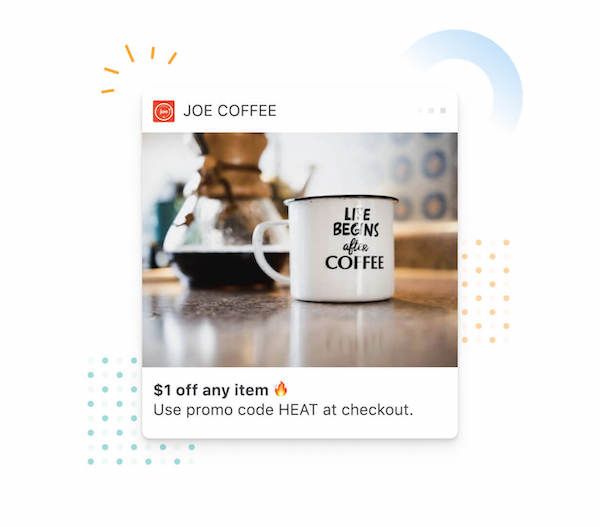
By Ankur • 7 min read
3 Tips for Sending Push Notifications For the Joyful Holiday Season
To maximize your holiday push notification campaigns, you'll want to focus on personalization, strategic timing, and themed promotions. First, leverage user data to segment your...
Holiday Marketing Tips
Holiday Campaigns

By Ankur • 6 min read
Boost User Engagement: 5 Push Notification Strategies for Crypto Wallets
You can supercharge your crypto wallet with push notifications to enhance security, simplify transaction tracking, and inform your investment decisions. You'll receive alerts about potential...
Crypto Wallets
Blockchain Technology
