22 Mar, 2024 • 7 min read
What are Push Notification Character Limits?

When we chat about push notification character limits, we’re diving into how many letters and spaces you can use in those little messages that pop up on your device. This might seem like a small detail, but it’s super important for grabbing people’s attention. Imagine trying to squeeze a fun story into just a few words – that’s what it’s like crafting push notifications. The right amount of characters can make your message clear and engaging, helping you connect better with your audience.
Contents
- 1 Understanding Device and Browser Variations
- 2 The Role of Rich Media in Push Notifications
- 3 Crafting Effective Push Notifications within Character Limits
- 4 Best Practices for Using Action Buttons
- 5 Navigating Browser Push Notification Limits
- 6 Leveraging Analytics for Optimized Notifications
- 7 Conclusion: Balancing Creativity and Constraints
- 8 FAQs
Understanding Device and Browser Variations
Now, let’s dig into how these character limits aren’t a one-size-fits-all deal. Depending on what device or browser you’re using, the amount of space you get to share your message can change. This means what looks good on one device might get cut off on another. It’s a bit like how a long text might look fine on your phone but seems too big when you’re typing on a computer. Keeping track of these differences helps make sure your message looks great everywhere.
iOS vs. Android Limits
When we compare iOS and Android, it’s a bit like comparing apples and oranges – they’re both fruit, but they taste different. iOS character limits and Android character limits have their own rules. For example, iOS generally gives you a bit less room for your message compared to Android. This means when you’re sending out push notifications, you might need to tweak your words a bit depending on who’s receiving them, ensuring everyone gets the full picture without missing out on any details.

The Role of Rich Media in Push Notifications
Adding pictures or videos to your push notifications can make them pop. This is what we call rich media. It’s like adding a cherry on top of your message. When you throw in an image or a catchy video, you’re not just telling your audience something; you’re showing them. This can make your message way more interesting and can help you say more without needing extra words. But, remember, adding these cool features might affect how many characters you can use, so it’s all about finding the right balance.
Supported Formats and Sizes
When you’re adding that flash of flair to your notifications with media, not all formats and sizes will fit. Just like how some photos are too big to send in a text message, the same goes for push notifications. You’ll want to stick to formats and sizes that work best, like smaller, web-optimized images or short, snappy videos. This ensures your notifications look awesome without slowing things down or eating up too much space on someone’s device.

Crafting Effective Push Notifications within Character Limits
Writing push notifications that people want to read is a bit of an art, especially when you’re working with limited space. It’s like trying to tweet something cool—you’ve got to get to the point, but make it catchy. Every word needs to count. You might start with a draft that’s too long, then trim it down, keeping only the juiciest parts. This way, you can deliver your message loud and clear without overwhelming your audience with too much text.
Brevity and Clarity
Keeping your message short and sweet is key. Brevity and clarity are your best friends here. It’s like when someone asks you what a movie is about, and you give them the exciting version, not the hour-long explanation. You want your notifications to give your followers what they need to know in a blink. This makes your message easier to read and more likely to catch their attention.
Best Practices for Using Action Buttons
Action buttons in push notifications are like those little prompts you see that say “Learn More” or “Shop Now.” They’re super handy because they guide your readers on what to do next. But here’s the thing: even these buttons need to be sharp and to the point. You’ve got limited space, and these buttons need to fit without making your notification look crowded. It’s a bit like figuring out the perfect caption for an Instagram photo. You want it to be catchy but not take up too much space.
Maximizing Button Text
Getting the most out of your button text means being clever with your words. Think about what you want to say and how you can say it in just a few characters. For instance, instead of a button that says “Click here to learn more about our fantastic sale,” trim it down to “Shop Sale.” It tells your users what they need to know and what they can do next, all in a neat, tiny package.
When you’re dealing with web and browser push notifications, things get a bit more tricky. Each browser, like Chrome, Firefox, or Safari, plays by its own rules about how long your messages can be. It’s kind of like visiting different countries and having to follow their specific customs. Knowing these limits can help you tailor your notifications so they fit nicely, no matter where they’re showing up.
Chrome vs. Firefox vs. Safari
Comparing these browsers is like looking at different flavors of ice cream. They’re all good, but everyone has their favorite. Chrome might let you squeeze in a few more words or an extra emoji, while Safari keeps things more concise. Firefox might sit somewhere in the middle. By understanding these nuances, you can tweak your notifications so they’re just right, ensuring your message isn’t getting cut off or overlooked.
Leveraging Analytics for Optimized Notifications
Using analytics is like having a crystal ball that tells you what’s working and what’s not. It lets you peek into how people are reacting to your notifications. Are they clicking through? Ignoring them? By diving into this data, you can start to see patterns. Maybe shorter messages get more clicks or perhaps adding a question mark piques more interest. This info is gold because it helps you refine your approach, making each notification more effective than the last.
A/B Testing for Engagement
Think of A/B testing like conducting a mini-science experiment on your notifications. You send out two versions of the same message but change one small thing, like the wording or the inclusion of an emoji. Then, you see which one performs better. It’s all about trial and error, learning what grabs your audience’s attention the best. This approach helps you find the sweet spot for your character length, ensuring you’re not just guessing what works but using data to guide your decisions.
Conclusion: Balancing Creativity and Constraints
Mastering the art of push notifications is all about playing within the lines while still finding ways to get creative. It’s like being given a limited set of paints but still making a masterpiece. Balancing creativity with character limit constraints can be challenging, but it’s possible. It pushes you to think more deeply about your message, how to make every word count, and how to connect with your audience in a meaningful way.
FAQs
1. What are the character limits for push notifications on iOS and Android?
iOS and Android have different limits, with iOS generally allowing fewer characters than Android. It’s important to tailor your message accordingly to fit each platform.
2. How do rich media elements affect push notification character limits?
Adding rich media like images or videos can reduce the number of text characters allowed in your notification, but they also make the message more engaging.
3. What strategies can be used to craft effective push notifications within character limits?
Strategies include being concise, focusing on action-oriented language, and understanding your audience. A/B testing can also be invaluable in refining your approach.
4. How do character limits vary across different web browsers for push notifications?
Each browser, such as Chrome, Firefox, and Safari, has its own set of rules for character limits in push notifications, affecting how your message is displayed.
5. Why is A/B testing important for optimizing push notification character lengths?
A/B testing helps identify the most effective character lengths and messaging strategies, ensuring higher engagement rates by tailoring content directly to your audience’s preferences and behaviors. It removes the guesswork, allowing you to make data-driven decisions that improve the impact of your notifications.

Ankur
Ankur, with over 20 years of expertise, simplifies the complex world of online marketing to boost your conversion rates. He shares actionable insights that anyone can apply to see immediate results. Trust Ankur to guide you through proven strategies that enhance your online presence and profitability.
Related Blogs

By Ankur • 6 min read
The Benefits of Using Free Notification Services
Free notification services offer big perks for businesses, like Feedify, which help keep customers coming back and staying connected. These services make it easier for...
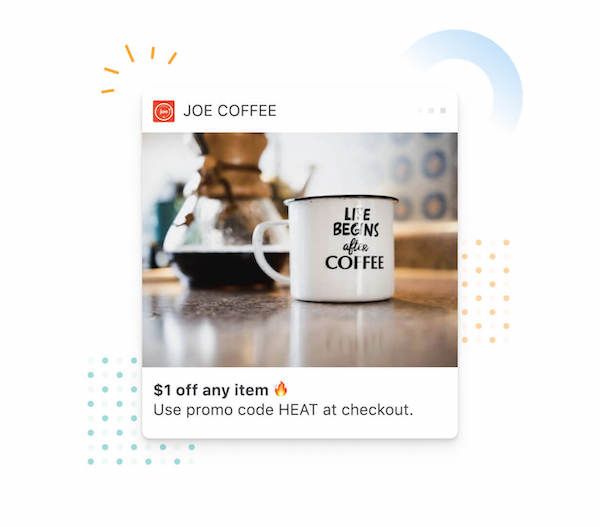
By Ankur • 7 min read
3 Tips for Sending Push Notifications For the Joyful Holiday Season
To maximize your holiday push notification campaigns, you'll want to focus on personalization, strategic timing, and themed promotions. First, leverage user data to segment your...
Holiday Marketing Tips
Holiday Campaigns

By Ankur • 6 min read
Boost User Engagement: 5 Push Notification Strategies for Crypto Wallets
You can supercharge your crypto wallet with push notifications to enhance security, simplify transaction tracking, and inform your investment decisions. You'll receive alerts about potential...
Crypto Wallets
Blockchain Technology
