6 May, 2024 • 8 min read
How Web Push Notifications Works on Mobile Devices?

Web push notifications on mobile devices function by sending real-time alerts to users, guaranteeing engagement and website traffic redirection. They directly engage users, providing timely updates while enhancing conversions. Notifications typically appear in the notification tray, showcasing various elements based on OS and browser. Crafted to be visually appealing, they consist of titles, content, URLs, and action buttons. By opting-in through a transparent permission process, users receive personalized content. Guarantee compatibility with browsers for iOS and Android devices. This quick explanation outlines the fundamental workings; for a deeper understanding, explore how they appear on different devices and the strategies to boost user engagement.
Contents
- 1 Key Takeaways
- 2 Introduction
- 3 How Notifications Appear on Mobile Devices
- 4 Getting Users to Engage on Mobile
- 5 How Opt-In Permission Works
- 6 Sending Web Push Notifications on iOS and Android
- 7 Elements of a Web Push Notification
- 8 Support for Web Push on iOS
- 9 Configuring Web Push for Mobile
- 10 Finding a Web Push Provider
Key Takeaways
- Real-time notifications sent to mobile devices.
- Engage users off-site.
- Personalized messages enhance user interaction.
- Drive traffic back to the website.
- Increase overall user engagement and conversions.
Introduction
Web push notifications function as direct messages sent to users who’ve opted to receive updates from a website or web application, providing a powerful tool for user engagement and conversions. When considering Mobile Notification Strategies, it’s important to understand that these notifications are a key element in engaging users effectively.
By employing User Engagement Techniques through web push notifications, companies can reach their audience directly on their devices, even when they aren’t actively browsing the website. This direct communication channel enables businesses to convey timely information, promotions, or updates to their users, fostering engagement and potentially leading to increased conversions.
To optimize user engagement through mobile push notifications, it’s vital to strategize the content and timing of these messages carefully. Tailoring notifications to resonate with the target audience and delivering them at the right moment can have a significant impact on user interaction and conversion rates.

How Notifications Appear on Mobile Devices
When viewing notifications on mobile devices, users must first grant permission to receive alerts through their mobile browsers.
Mobile notifications play an important role in enhancing user engagement by delivering timely updates and reminders directly to users. After users have granted permission, these notifications appear on mobile devices in the notification tray. They’re designed to be easily noticeable, ensuring that users are informed promptly.
The appearance of these notifications is dependent on the operating system and browser being used. Typically, mobile notifications consist of a title, body content, a notification URL, a banner image, a browser icon, the web domain, and action buttons. Brands carefully craft these notifications to convey the right message, visuals, and calls-to-action at the best moment.
Getting Users to Engage on Mobile
To improve user engagement on mobile devices, it is important to understand how web push notifications can effectively deliver timely updates and reminders directly to users, even when they are not actively using a website. Implementing mobile engagement strategies and user interaction techniques is essential for driving interactions with your audience. Below is a table outlining key strategies to enhance user engagement on mobile devices:
| Mobile Engagement Strategies | User Interaction Techniques | Notification Frequency |
| Personalized Notifications | Clear Call-to-Actions | Best Timing |
| Relevant Content Delivery | Interactive Content | A/B Testing |
| Segmented Targeting | Emojis/GIFs | Performance Tracking |
How Opt-In Permission Works
Users can easily subscribe to web push notifications by clicking on the Allow button on the permission prompt. The opt-in process for web push notifications is important and requires users to grant permission for the website or web application to send them notifications.
The user engagement aspect is vital in this step, as it determines whether users will agree to receive notifications and stay engaged with the content. By clicking Allow, users actively opt-in to receive updates, alerts, or messages from the website, enhancing their overall experience and interaction with the platform.
This permission-based approach guarantees that users have control over the notifications they receive, leading to higher engagement rates and a more positive user experience. It’s essential for websites to make this opt-in process seamless and transparent to encourage users to subscribe to web push notifications, ultimately driving user engagement and fostering a loyal audience.

Sending Web Push Notifications on iOS and Android
To implement web push notifications on iOS and Android devices, ensure compatibility with supported browsers like Chrome, Firefox, Safari, Opera, and Edge on desktop, or Chrome, Firefox, and Opera on Android mobile platforms.
Currently, web push notifications are supported by these browsers on various devices. Please be aware that iOS doesn’t yet fully support web push notifications; however, there are plans for Safari to introduce support in 2023.
This upcoming support for iOS will be a game-changer for marketers seeking to engage high-value segments on Apple devices. By leveraging web push notifications, brands can bridge the gap between mobile and desktop engagement, enhancing their overall communication strategy.
Stay tuned for the rollout of iOS support in 2023, as this will open up new avenues for reaching and engaging with users on Apple devices. Embrace this evolution in push notification technology to maximize your audience reach and engagement levels.
Elements of a Web Push Notification
You will find that web push notifications typically consist of various elements that play an important role in conveying information effectively to users. When crafting these notifications, elements such as visual design and engagement strategies are vital to guarantee maximum impact. Below is a breakdown of the key elements commonly found in web push notifications:
| Element | Description | Purpose |
| Title | Brief text at the top of the notification | Grab user attention and provide context |
| Body Content | Main message body of the notification | Convey detailed information to the user |
| Notification URL | Link associated with the notification | Redirect users to a specific webpage |
| Banner Image | Visual element that accompanies the notification | Enhance visual appeal and branding |
These elements work together to create a cohesive and engaging notification that drives user interaction. Brands carefully consider these components to deliver the right message effectively to their audience, encouraging them to take action through well-crafted calls-to-action (CTAs).
Support for Web Push on iOS
After understanding the key elements of a web push notification, it’s important to note that Apple has yet to provide support for web push notifications on iOS devices. This lack of iOS support can impact mobile engagement strategies greatly. Here are some key points to take into account:
- iOS currently doesn’t support web push notifications, limiting the reach of this engagement tool on Apple devices.
- This absence of support on iOS devices emphasizes the need for alternative strategies to engage iOS users effectively.
- Marketers need to focus on leveraging other channels or methods to engage with their iOS audience until Apple introduces web push support for Safari.
- Mobile engagement strategies should be diversified to include channels that are compatible with iOS devices.
- Keeping abreast of Apple’s updates on web push notification support for iOS is essential for optimizing mobile engagement efforts.
Configuring Web Push for Mobile
Configuring web push notifications for mobile devices requires integrating a web-based SDK from a web push service onto your website. To guarantee mobile optimization and enhance user experience, you need to strategize your permission requests and engagement tactics carefully. Companies often utilize a browser’s native permission prompt, triggered as soon as a user visits the site. However, some opt for customizing the prompt content and delaying the permission request to provide users with more context and a better site experience before opting in.
Creating an effective permission strategy is vital for boosting opt-in rates and delivering valuable content to your mobile users. By personalizing the permission prompt and timing the request strategically, you can enhance user trust and increase engagement with your web push notifications. Remember, the permission prompt is the gateway to establishing a direct line of communication with your audience, so make sure to optimize this step for best results.
Finding a Web Push Provider
When seeking a Web Push Provider, companies can easily send notifications by integrating a web-based SDK from a web push service onto their website. It’s important to choose the right provider for your needs. Here are some key steps to keep in mind when comparing features and pricing:
- Research various Web Push Providers to assess the range of features they offer.
- Evaluate the scalability of the provider’s services to make sure they can meet your company’s growth.
- Review the customization options available to tailor notifications to your brand’s voice and style.
- Compare the pricing structures of different providers to find the most cost-effective solution for your business.
- Look for providers that offer analytics tools to track the performance and effectiveness of your web push campaigns.

Ankur
Ankur, with over 20 years of expertise, simplifies the complex world of online marketing to boost your conversion rates. He shares actionable insights that anyone can apply to see immediate results. Trust Ankur to guide you through proven strategies that enhance your online presence and profitability.
Related Blogs

By Ankur • 6 min read
The Benefits of Using Free Notification Services
Free notification services offer big perks for businesses, like Feedify, which help keep customers coming back and staying connected. These services make it easier for...
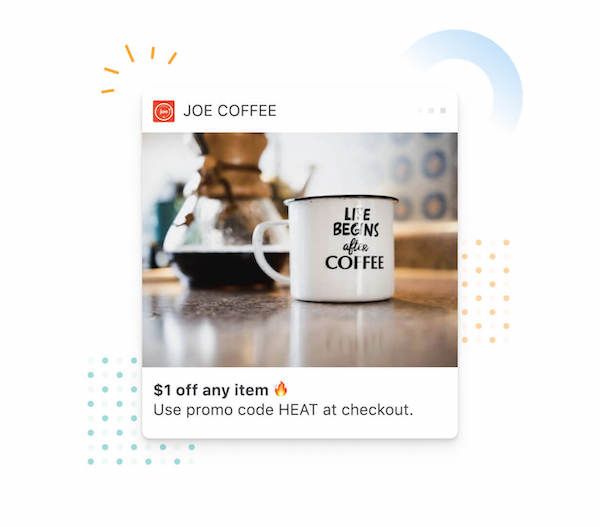
By Ankur • 7 min read
3 Tips for Sending Push Notifications For the Joyful Holiday Season
To maximize your holiday push notification campaigns, you'll want to focus on personalization, strategic timing, and themed promotions. First, leverage user data to segment your...
Holiday Marketing Tips
Holiday Campaigns

By Ankur • 6 min read
Boost User Engagement: 5 Push Notification Strategies for Crypto Wallets
You can supercharge your crypto wallet with push notifications to enhance security, simplify transaction tracking, and inform your investment decisions. You'll receive alerts about potential...
Crypto Wallets
Blockchain Technology
