14 May, 2024 • 15 min read
How to add Push Notification to Multiple Device in 2024
AppNotifications
2024Trends
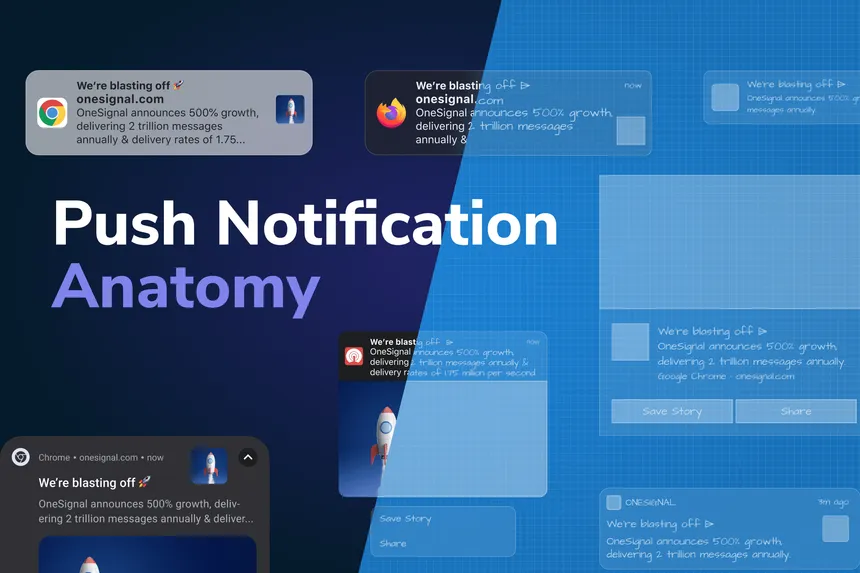
To design push notifications for multiple platforms and devices in 2022, you’ll need to focus on establishing a consistent experience across all devices and platforms. Guarantee your notifications look good on iOS, Android, macOS, and Windows devices, and optimize them for specific devices and operating systems. Maintain your notifications simple, personalized, and visually appealing, with clear titles, concise messages, and engaging icons and images. Test your notifications on various devices to confirm compatibility and make adjustments accordingly. By following these tips, you’ll be well on your way to crafting effective push notifications that grab users’ attention – and there’s more to explore on this topic.
Contents
- 1 Key Takeaways
- 2 Introduction
- 3 2023 Updates
- 4 Latest Operating Systems 2022
- 4.1 Web Push, Chrome for macOS Monterey
- 4.2 Web Push, Firefox for macOS Monterey
- 4.3 Web Push, Safari for macOS Monterey
- 4.4 Web Push, Chrome for Windows 11
- 4.5 Web Push, Microsoft Edge for Windows 11
- 4.6 Web Push, Firefox for Windows 11
- 4.7 Mobile Push, iOS 15 Native
- 4.8 Web Push, Chrome for Android 12
- 4.9 Mobile Push, Android 12 Native
- 5 Older Operating Systems
- 5.1 Web Push, Chrome for macOS Big Sur
- 5.2 Web Push, Firefox for macOS Big Sur
- 5.3 Web Push, Safari for macOS Big Sur
- 5.4 Web Push, Chrome for macOS Catalina
- 5.5 Web Push, Firefox for macOS Catalina
- 5.6 Web Push, Safari for macOS Catalina
- 5.7 Web Push, Chrome for Windows 10
- 5.8 Web Push, Firefox for Windows 10
- 5.9 Web Push, Microsoft Edge for Windows 10
- 5.10 Web Push, Chrome for Android 11
- 5.11 Mobile Push, Android 11 Native
- 5.12 Mobile Push, iOS 14 Native
- 6 Free Push Notification UI Kit for Figma
- 7 Push Notification Resources and Guides
- 8 Get Started with Feedify
Key Takeaways
- Design notifications that are visually appealing and brand-consistent across multiple platforms and devices.
- Ensure notifications are optimized for various screen sizes, operating systems, and devices.
- Use clear and concise language, bright colors, and easy-to-read fonts to grab users’ attention.
- Personalize notifications based on user preferences and behaviors to increase engagement.
- Test and analyze notification performance on different devices and platforms to enhance strategy.
Introduction
Want to know how to make your push notifications really stand out and grab people’s attention? Here are some simple tips to help you create visually appealing and engaging notifications that work well on any device:
- Focus on visual design: Think about the layout, colors, and fonts that match your brand. Make sure your notifications look good on both iOS and Android devices.
- Keep it engaging: Write a message that your audience will connect with, and add a clear call-to-action to get them to take action.
- Make it easy to interact: The goal is to create a notification that users want to engage with, so keep it simple and straightforward.
2023 Updates
Your 2023 push notification design strategy needs to keep up with the latest changes and improvements in web and mobile push notifications on different devices like Chrome, Firefox, Safari, Microsoft Edge, iOS, and Android.
To create effective push notifications this year, focus on making them look attractive to grab users’ attention. Use bright colors, easy-to-read fonts, and short messages. Make sure your notifications are easy to see on any screen size.
Personalize your push notifications based on what each user likes. This can increase how many people engage with your notifications. Look at data and numbers to make your push notification strategy better and give users a good experience.
Latest Operating Systems 2022
As you design push notifications for the latest operating systems, you’ll need to take into account the unique requirements of each platform.
For macOS Monterey, you’ll want to optimize web push notifications for Chrome, Firefox, and Safari, while for Windows 11, you’ll focus on Chrome and Microsoft Edge.
Web Push, Chrome for macOS Monterey
When making web push notifications for Chrome on macOS Monterey, think about how they look and follow the rules to make them appealing.
To get more people to click on your notifications, think about what users like and what looks good.
Here are some things to think about when designing web push notifications on Chrome for macOS Monterey:
- Short and clear title: Make your title brief to catch the user’s eye.
- Simple notification text: Use a clear message that your audience will understand.
- Pick good icons and images: Choose icons and images that fit and look good.
- Easy layout: Keep your notification layout clean and easy to read.
Web Push, Firefox for macOS Monterey
Crafting web push notifications for Firefox on macOS Monterey is all about making them look good and catch the eye of your audience. Here’s how you can make sure your notifications stand out and get people interested in what you have to offer:
- Customize your notifications to match your brand’s style and voice.
- Choose a clear and short title.
- Write a message that grabs attention.
- Add icons or images that fit the message.
Make your notifications look great by using your brand’s colors, fonts, and pictures. This will help people recognize your brand and trust your notifications more.
Keep things simple and good-looking to get people to engage with your content and take action.
Web Push, Safari for macOS Monterey
Crafting web push notifications for Safari on macOS Monterey is all about making notifications that look good and match your brand. Here’s how to do it right:
- Short and sweet: Keep your messages short and simple. No long paragraphs or hard-to-understand stuff.
- Good pictures: Use clear, sharp images that look great on fancy screens.
- Stay on brand: Make sure your notifications match your brand’s style, like colors and fonts.
- Test it out: Try your notifications on different devices to make sure they work well for everyone.
Web Push, Chrome for Windows 11
Crafting web push notifications for Chrome on Windows 11 is important. Chrome has specific requirements for notifications on this platform. Here are some tips to help you create effective notifications:
- Make sure your notification icons are at least 48×48 pixels.
- Use a maximum of 2 lines of text for the notification title and message.
When designing notifications for Chrome on Windows 11, consider the following:
- Blend your notifications seamlessly with the Windows 11 design.
- Keep your design clean and simple to match the operating system’s look.
Think about the Windows 11 notification center:
- Ensure your push notifications are easy to access and manage.
Follow these guidelines to create notifications that work well on Chrome for Windows 11.
Web Push, Microsoft Edge for Windows 11
When making web push notifications for Microsoft Edge on Windows 11, make sure your notification icons are at least 48×48 pixels. Also, keep your title and message short to fit in two lines. This helps users on different devices easily see your notifications.
Here are some tips for better notifications:
- Short and clear: Make your message brief and easy to understand.
- Eye-catching icons: Use cool icons that represent your brand.
- Personalize messages: Send messages that feel personal to each user.
- Test and improve: Keep testing and making your notifications better.
Web Push, Firefox for Windows 11
When creating web push notifications for Firefox on Windows 11, pay close attention to details. Firefox has its own rules and limits that can affect how well your notifications work.
To make sure your notifications work well with Firefox, think about the number of characters you can use, how to format them, and what content you can include.
Here are some tips to make your notifications engaging for Firefox users:
- Use simple and clear language
- Create catchy headlines and interesting descriptions
- Make sure your notifications look good and are easy to read
- Keep your content relevant to what your audience likes
Mobile Push, iOS 15 Native
When making important messages for iPhone 15, consider the capabilities of the new iPhone. To ensure your messages resonate and engage effectively:
- Make messages personal: Customize your messages based on individual preferences to increase the likelihood of desired actions.
- Use pictures and videos: Leverage the advanced features of iPhone 15 to incorporate visually appealing images and videos that enhance the message’s impact.
- Let people do things in the message: Take advantage of the interactive elements of iPhone 15, allowing recipients to engage with buttons and sliders within the message itself.
- Send quiet messages: Utilize the option to send messages that are discreet in terms of notifications but still carry out essential functions within the app.
Web Push, Chrome for Android 12
When making web notifications for Chrome on Android 12, remember these points:
- Use different triggers like clicks or hovering.
- Add pictures, videos, or audio.
- Include up to two custom text buttons.
- Set notification priority as low, default, or high.
- Optimize for Android 12 devices.
Focus on making notifications easy to understand and nice to look at. Keep messages short and use cool designs to keep users interested.
With these tips and Chrome’s features, you can make awesome web notifications that people will love.
Mobile Push, Android 12 Native
If you have an Android 12 phone, you can make cool notifications that are more personal and fun. You can customize them to match your style and make them stand out. You can change how they look, their colors, and even add buttons for people to click on.
Here’s why making notifications for Android 12 is awesome:
- Make them your own: Customize your notifications to match your style.
- Add fun buttons: Put buttons and other interactive stuff to make people want to click.
- Easy to read: Design notifications that look nice and are easy to understand.
- Get more clicks: Make notifications that people care about and want to click on.
Older Operating Systems
When developing push notifications for older operating systems, you’ll need to take into account the specific requirements for each platform.
For instance, if you’re creating web push notifications for macOS Big Sur, you’ll need to optimize for Chrome, Firefox, and Safari browsers.
Web Push, Chrome for macOS Big Sur
Designing web push notifications for Chrome on macOS Big Sur means making sure they look good and catch your eye. Here’s how to make them stand out:
- Keep it short: Make sure your notifications are brief and clear so they don’t confuse the user.
- Use cool icons: Pick fun and relevant icons to make your notifications more interesting.
- Add buttons: Include buttons that tell users what to do next, like ‘Read More’ or ‘Buy Now’.
- Try it out: Test your notifications on different devices and make them better based on what people say.
Web Push, Firefox for macOS Big Sur
When making web push notifications for Firefox on macOS Big Sur, it’s important to adjust them to fit this browser and operating system combo. Here are some tips to keep in mind:
- Design your notifications to be 450px wide at most for Firefox.
- Consider how dark mode in Firefox may affect your notification’s colors and text visibility.
For Firefox compatibility, use simple language, bright colors, and a clear call-to-action. Remember that Firefox has fewer notification features, so focus on the most important info.
Tailoring your notifications for Firefox on macOS Big Sur will help you engage users effectively and boost conversions.
Web Push, Safari for macOS Big Sur
If you want your web push notifications to work smoothly on Safari for macOS Big Sur, you need to think about how Safari works and design your notifications in the right way.
Here are some important things to keep in mind:
- Image size and type: Safari can show JPEG, PNG, and GIF images, but it’s important to make sure your images are the right size so they load quickly.
- Text limits: Safari only allows 120 characters for the notification title and 300 characters for the message. Keep your text within these limits.
- Action buttons and CTAs: Safari only lets you have one button or call-to-action in each notification. Make sure it’s easy to understand.
- Compatibility with macOS: Make sure your notifications look good on macOS Big Sur, especially if users are using Dark Mode or Safari’s notification center.
Web Push, Chrome for macOS Catalina
When making web notifications for Chrome on a Mac, it’s super important to get your images just right. Chrome can handle JPEG, PNG, and GIF pics, but you gotta follow their rules for size and format. Big or badly optimized images can mess with how users engage with your notifications.
Here’s how to optimize your images for Chrome web push notifications on macOS Catalina:
- Keep your images under 400×200 pixels.
- Compress your images to make them smaller in file size.
- This helps your notifications load faster and keeps users happy.
Web Push, Firefox for macOS Catalina
Firefox on macOS Catalina works with web push notifications that have images in JPEG, PNG, and GIF formats. To make sure these notifications work well, follow these simple tips for designing them:
- Image size and compression: Make images smaller to load faster and give users a better experience.
- Image formats: Use JPEG for photos, PNG for pictures and icons, and GIF for moving images.
- Image resolution: Make sure images look good on different screens and sizes.
- Content hierarchy: Put the most important information first to catch users’ attention.
Web Push, Safari for macOS Catalina
To make web push notifications for Safari on macOS Catalina, you need to pay attention to the images you use. Here are some tips to help you create engaging notifications:
- Use PNG or JPEG image formats.
- Stick to recommended image sizes to avoid distortion.
- Customize your notifications with clear and concise language.
- Include action buttons like ‘Learn More’ or ‘Shop Now’ to prompt users.
- Use icons, images, and action buttons strategically for better engagement.
Web Push, Chrome for Windows 10
When making web push notifications for Chrome on Windows 10, keep it simple and clear for everyone to understand easily.
Here are some tips to help you create effective notifications:
- Design elements: Make sure your message is easy to read with a clear title. Keep it simple and neat.
- Button design: Use big buttons that catch the eye for users to click easily.
- Image usage: Use good pictures that go well with your message and get attention.
- Personalization: Customize your notifications for each person based on what they like to get them more involved.
Web Push, Firefox for Windows 10
Crafting web push notifications for Firefox on Windows 10 is all about grabbing users’ attention amidst the clutter.
Here’s how to do it:
- Keep it short and clear to make sure users notice your message.
- Tailor your notifications to fit Firefox’s style guidelines.
- Use personalized content to connect with your audience.
- Take advantage of features like icons, images, and buttons to create eye-catching notifications.
- Follow design trends for simplicity, minimalism, and clarity.
- Optimize for cross-platform compatibility to reach more users.
Web Push, Microsoft Edge for Windows 10
Crafting notifications for Microsoft Edge on Windows 10 is all about keeping things simple and clear. Here are some tips to make your notifications stand out:
- Keep your message short and easy to understand.
- Use fun and catchy icons that match your brand.
- Pick a picture that goes well with your message.
- Use a font that’s easy to read.
Follow these tips to make sure your notifications look great on Microsoft Edge on Windows 10!
Web Push, Chrome for Android 11
To create great web push notifications for Chrome on Android 11, you need to think about a few important things. Here’s how you can make sure your messages connect with users:
- Make sure your notifications work well on different devices and systems.
- Use bright colors and cool fonts to catch people’s attention.
- Keep your message short and clear because the screen is small.
- Let users customize their notifications with sounds and lights.
Mobile Push, Android 11 Native
If you want to make mobile notifications for Android 11, you have to follow special rules. Android 11 is important for sending notifications smoothly to users. Here are some important things to think about:
- New notification look: Android 11 has a new way of showing notifications. Make sure your notifications look good in this new style.
- Notification importance: Users can choose how important notifications are. Make sure your notifications fit these levels so they’re not annoying.
- Grouping notifications: Android 11 lets users group notifications together. Put your notifications into groups to help users manage them better.
- Quiet mode: Android 11 has a quiet mode that affects notifications. Make sure your notifications don’t bother users when it’s quiet time.
Mobile Push, iOS 14 Native
When making notifications for iPhones with iOS 14, keep these things in mind:
- iOS 14 likes simple and easy designs.
- Use short and clear messages, just 2-3 lines.
- Test different notifications and personalize them.
- Get permission before sending notifications.
For the design:
- Keep it clean and easy to understand.
- Have a clear button for action.
- Use colors that stand out.
- Make sure it’s easy to read on any screen.
Free Push Notification UI Kit for Figma
If you use Figma, you can get a free kit to make cool push notifications. It has lots of templates and parts to help you make awesome notifications. This kit makes it easy to design notifications that look great on different platforms.
Here are some tips to help you make the most of this kit:
- Change things to match your style: Make the kit’s parts fit your brand’s look.
- Try different layouts: Mix and match layouts to make eye-catching notifications.
- Use Figma’s tools: Use Figma’s cool design tools to make amazing notifications.
- Test and improve: Try your notifications on different devices and make them better based on feedback.
Push Notification Resources and Guides
If you want to get better at designing push notifications, you can check out these easy-to-understand resources and guides. They provide useful tips, trends, and expert advice on creating effective push notifications.
- Push Notification Design Guide: Learn how to make great push notifications.
- Mobile Push Notification Best Practices: Get expert tips for making engaging mobile push notifications.
- Push Notification Design Trends 2022: Stay updated on the latest trends in push notification design.
- Engaging Users with Push Notifications: Discover strategies for getting users more involved with push notifications.
Explore these resources to improve your push notification design skills!
Get Started with Feedify
Want to make your push notifications stand out? Feedify can help you do just that! With Feedify, you can send personalized messages to your customers, boosting their engagement and increasing your sales.
To get started with Feedify, all you need to do is sign up and check out their features and pricing.
Here’s what you can do with Feedify:
– Make your notifications personal by tailoring them to each user
– Send targeted notifications to different groups of people
– Keep track of how well your notifications are doing and make improvements
– Connect Feedify with your other tools to make things easier.

Ankur
Ankur, with over 20 years of expertise, simplifies the complex world of online marketing to boost your conversion rates. He shares actionable insights that anyone can apply to see immediate results. Trust Ankur to guide you through proven strategies that enhance your online presence and profitability.
Related Blogs

By Ankur • 6 min read
The Benefits of Using Free Notification Services
Free notification services offer big perks for businesses, like Feedify, which help keep customers coming back and staying connected. These services make it easier for...
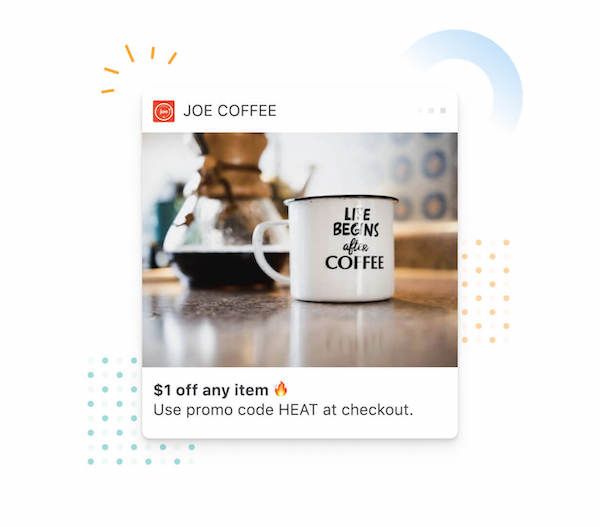
By Ankur • 7 min read
3 Tips for Sending Push Notifications For the Joyful Holiday Season
To maximize your holiday push notification campaigns, you'll want to focus on personalization, strategic timing, and themed promotions. First, leverage user data to segment your...
Holiday Marketing Tips
Holiday Campaigns

By Ankur • 6 min read
Boost User Engagement: 5 Push Notification Strategies for Crypto Wallets
You can supercharge your crypto wallet with push notifications to enhance security, simplify transaction tracking, and inform your investment decisions. You'll receive alerts about potential...
Crypto Wallets
Blockchain Technology
