24 May, 2024 • 7 min read
Enhancing Web Push Opt-In Rates: Insights From the Chrome UX Report
Customized pre-permission screen
A/B testing for best conversion rates
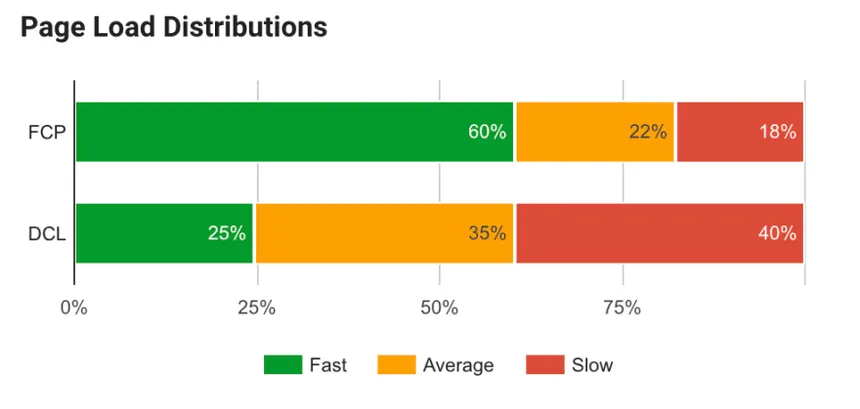
You’re likely aware that only about one in ten users opt-in to receive web push notifications, despite their potential to drive website visits and conversions. To enhance opt-in rates, you’ll need to understand what motivates user acceptance. Factors like trust, value, timing, design, and compatibility all play a role. You can improve user experience and increase acceptance rates by providing valuable, personalized notifications that are well-timed and respectful of user preferences. By optimizing permission prompts, testing different strategies, and iterating on results, you can enhance engagement and conversions. Now, discover the strategies that can help you maximize higher opt-in rates.
Contents
Key Takeaways
⢠Understanding user preferences can increase notification opt-in rates, as only 1 in 10 people agree to notifications without a compelling reason.
⢠The Chrome UX Report helps track notification acceptance rates and identifies areas for website improvement to enhance the user experience.
⢠Helpful and trustworthy notifications, well-designed requests, and smooth user experiences boost opt-in rates, while device and browser compatibility affect acceptance rates.
⢠Providing value to users through personalized and valuable messages, special deals, and content tailored to user preferences can increase opt-in rates and conversions.
⢠Testing and iterating on different designs, timing, and messages, and analyzing user interaction data can help optimize notification strategies and enhance performance.
Introduction
Web push notifications are messages that pop up on your screen to give you updates or reminders. They’re super important for getting people to visit websites and buy things. But, only about 1 in 10 people say yes to getting these notifications.
To make them work better, we need to think about what users like and what makes them click.
To make web push notifications work, we need to plan how to make them interesting and helpful for users. This means sending messages that people care about and find useful. By knowing what users want, we can make messages that they like. This can help more people say yes to notifications, visit websites more, and buy more things.
Understanding the Chrome UX Report
The Chrome UX Report is like a big dataset that tells you how people use your website. You can see how many people say ‘yes’ to getting notifications from your site. This helps you know how well your website is doing and where you can make it better.
By looking at this report, you can learn more about how users like your site and find ways to make it even better.
Here’s how you can use the Chrome UX Report to make your website better:
- Check how many people are saying ‘yes’ to notifications on your site.
- See where your site is doing well and where it needs some work.
- Use this info to improve how you ask people for notifications and make them like your site more.
Factors Affecting Web Push Opt-In Rates
Factors like trust, value, timing, design, compatibility, and user behavior affect how many people say yes to web push notifications. To get more people to agree to them, it’s important to consider these factors.
Users are more likely to say yes if they think the notifications are helpful and trustworthy. When and how often permission requests are shown also make a big difference. A well-made request and a smooth user experience can increase opt-in rates. Problems with certain devices or browsers can make it harder for users to agree.
Things like where users are, what devices they use, and how they browse can also impact opt-in rates. Understanding these factors can help you create a strategy to get more people to agree and engage with your notifications.
Strategies to Boost Web Push Opt-In Rates
To boost your web push opt-in rates, you’ll want to focus on four key strategies:
- Optimizing permission prompts
- Providing value to users
- Timing and frequency of push notifications
- Testing and iterating
By implementing these strategies, you can greatly improve your opt-in rates and drive more engagement with your users.
In this section, we’ll explore each of these strategies in detail, providing actionable tips and best practices to help you maximize your web push notification performance.
Optimizing Permission Prompts
Crafting effective permission prompts for web push notifications is crucial for increasing user opt-ins. To boost the chances of users saying yes by up to 20%, follow these key strategies:
- Design Appealing Prompts: Create visually appealing prompts that catch users’ attention.
- Clearly Communicate Benefits: Keep the message simple and clearly convey the benefits of receiving push notifications.
- Ensure User-Friendliness: Make sure the prompt is easy to understand and use for all users.
- Timing Matters: Display the prompt when users are most active on your website to maximize engagement.
- Provide Options: Offer users the flexibility to either accept later or customize their notification preferences.
Improving the quality of your permission prompts not only encourages more users to subscribe to web push notifications but also enhances the potential for increased conversions.
Providing Value to Users
To get more people to sign up for web push notifications, make sure to send them messages that they find useful and interesting. This will help them feel more connected to your brand. Tailor your notifications to match what each person likes and does.
Here are some tips to help you give users something of value:
- Send messages that matter: Make sure your notifications match what each person likes, so they engage more.
- Give special deals or content: Offer users unique discounts or content they care about.
- Keep notifications just right: Don’t send too many messages or bother users too much. Balance keeping them engaged with a good user experience.
Timing and Frequency of Push Notifications
Timing and frequency are important when sending web push notifications. You should send notifications when users are most active to increase engagement. It’s best to avoid sending too many notifications, as this can make users tired of them and they might opt out.
Here are some tips to help you find the right balance:
- Monitor user engagement and adjust timing and frequency accordingly.
- Look at user behavior data to see when they’re most engaged.
- Try different frequencies like daily, weekly, or monthly to see what works best.
Testing and Iterating
If you want to make your web push notifications better, try testing and making small changes. Testing means trying different things to see what works best.
Here are some simple ways to improve your notifications:
- Try different designs, timing, and messages to see what gets more people to say yes to notifications.
- Look at how people interact with your notifications to figure out what you can do better.
- Keep updating your strategy based on what you learn to keep getting good results.
Conclusion
By following the tips in this post, you can make more people say ‘yes’ to receiving web push notifications on your site. This can help you engage with users better and make your business more successful.
Use the advice from the Chrome UX Report and the tips in this post to make your web push notification strategy work better.
Here are some easy things to remember:
- Make sure your push notifications are useful and interesting for your users.
- Design permission pop-ups that are easy to understand and show the benefits of saying ‘yes.’
- Keep improving your strategy by looking at how users behave and making changes based on what you learn.

Ankur
Ankur, with over 20 years of expertise, simplifies the complex world of online marketing to boost your conversion rates. He shares actionable insights that anyone can apply to see immediate results. Trust Ankur to guide you through proven strategies that enhance your online presence and profitability.
Related Blogs

By Ankur • 6 min read
The Benefits of Using Free Notification Services
Free notification services offer big perks for businesses, like Feedify, which help keep customers coming back and staying connected. These services make it easier for...
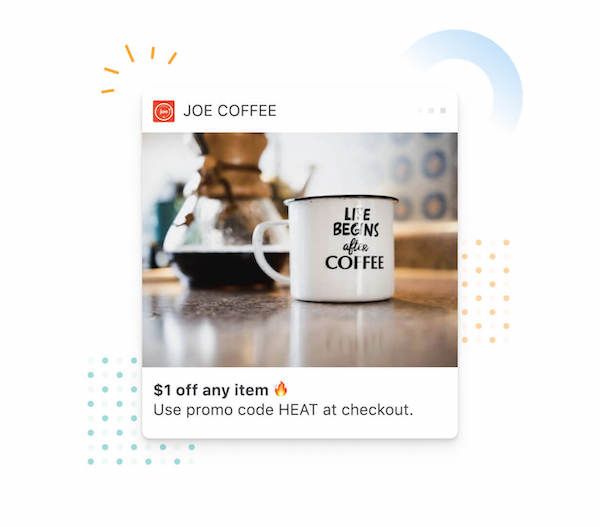
By Ankur • 7 min read
3 Tips for Sending Push Notifications For the Joyful Holiday Season
To maximize your holiday push notification campaigns, you'll want to focus on personalization, strategic timing, and themed promotions. First, leverage user data to segment your...
Holiday Marketing Tips
Holiday Campaigns

By Ankur • 6 min read
Boost User Engagement: 5 Push Notification Strategies for Crypto Wallets
You can supercharge your crypto wallet with push notifications to enhance security, simplify transaction tracking, and inform your investment decisions. You'll receive alerts about potential...
Crypto Wallets
Blockchain Technology
