13 May, 2024 • 6 min read
App Communication: When to Use Push Notifications, Email, Sms, and In-App Messaging
AppDevelopment
AIChatbots
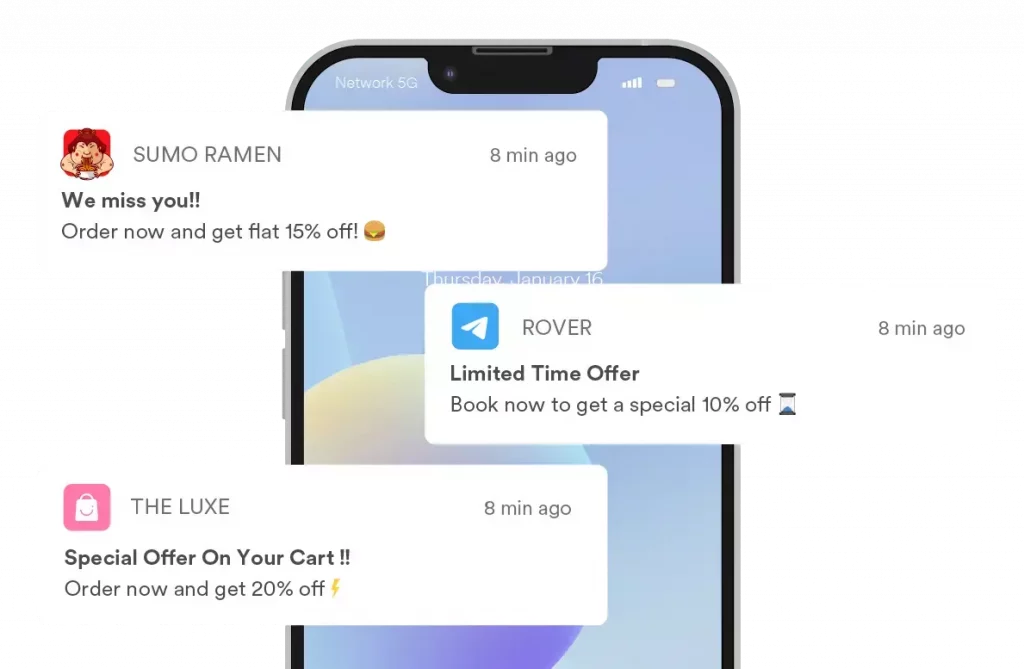
When you’re building an app, getting your communication strategy right is essential. You know that timely updates, personalized messages, and exclusive promotions can make all the difference in user engagement. But have you stopped to think about when to use push notifications, email, SMS, and in-app messaging to reach your users? Each channel has its strengths, and understanding when to use each one can be the key to driving user engagement and ultimately, app success. But how do you know when to use which channel, and what are the best practices for each?
Contents
Key Takeaways
- Use push notifications for timely, concise messages, personalizing them based on user preferences to maximize response.
- Utilize email for detailed information, deals, and updates, building strong user relationships over time.
- Leverage SMS for quick notifications, alerts, and updates, enhancing account security with SMS verification.
- Employ in-app messaging for real-time communication, providing help and support, and guiding users on app usage.
- Segment users and personalize messages across channels, testing different messages for effectiveness and maintaining a consistent style.
Introduction
When you’re making an app, it’s important to think about how you’ll talk to your users. The way you communicate can help keep people interested, coming back, and using your app more. This is called engagement, and it’s super important for your app to be successful. Good communication can make a big difference in how well your app does.
Here are some things to consider when choosing how to talk to your users:
- Think about who your users are and how to reach them.
- You can use push notifications, email, SMS, or messages in the app to talk to your users.
- Each way of communicating has its own strengths and weaknesses.
- Picking the right way to talk to your users can help make sure they get your message and do what you want them to do.
Push Notifications

If you add push notifications to your app, you can send important updates and reminders to users. This helps keep them engaged and interested in your app. Push notifications are great for bringing back users who may have stopped using your app. You can also use them to share new things, give special deals, or tell users about updates.
Here are some tips for using push notifications well:
- Send notifications at the right time to get the most response, like when a user leaves items in their cart or has a task to finish.
- Make messages personal by customizing them for each user based on what they like or do.
- Keep messages short and clear to avoid annoying users.
- Don’t send too many notifications, or users might get tired of them and turn them off.
- Group your users into different categories based on their behavior, likes, or who they’re to send targeted notifications.
Email is a great way to talk to people using your app. You can send them messages that are more personal and official. This helps you share lots of details, deals, or news to keep them interested and informed. Sending emails can really help you build strong relationships with your users over time, giving them a special and customized experience. With emails, you can send them specific content, special deals, or updates that they’ll like, making them feel more connected and loyal to your app.
To make your emails really effective, make sure to write them in a way that talks directly to the users, uses their name, talks about what they like, and gives them useful content. This helps you build trust with them, making it more likely they’ll open and read your emails. Also, emails let you share more detailed info, like how-tos, guides, or stories of success, which can teach and inspire your users. This way, you can show your app as a trusted expert in its field, making users even more loyal and keeping them around for longer.
SMS
Getting text messages on your phone is super quick and easy. Your app can send important info, deals, and updates straight to your phone with SMS. Here’s why SMS is awesome:
- Quick notifications: Get reminders, alerts, or updates right away.
- Keep your account safe: Use SMS for extra security like password resets or verifying your account.
- Special deals: Get exclusive discounts, limited-time offers, and cool promotions.
- Order updates: Stay in the loop with order confirmations, shipping updates, and delivery details.
- Important alerts: Know right away about system changes, maintenance, or service issues.
In-App Messaging
In-app messaging lets you talk to users while they’re using the app. You can send them messages that are all about what they’re doing right then. This helps you help them out, give them info, or guide them along, which makes them more interested in the app.
- Benefits
- Talk to users in real-time
- Personalize messages for each user
- Make sure users have a smooth experience
- Provide help and support when needed
- Use Cases
- Show users how to use the app
- Tell them about new features
- Offer them special deals
- Ask for feedback or ratings
- Goals
- Keep users coming back
- Get users to buy things
- Make users happy
- Reduce the number of questions users ask
Best Practices for Communication Channels

To make sure your app’s messages reach the right people at the right time, it’s important to use communication channels wisely. Follow these tips to get the most out of your strategy:
- Send messages when people are most active
- Personalize messages for each person
- Divide users into groups and send tailored messages
- Test different messages to see what works best
- Keep your style consistent across all channels
Case Studies
Here are some examples of how apps have used messages to talk to their users and make them happy:
- A fitness app sent workout reminders and messages to keep users interested. This helped the app keep 30% more people engaged.
- An online shopping app sent emails with special deals just for users. This made 25% more people buy things.
- A travel app sent text messages with last-minute travel deals. This made 40% more people book trips.
- A game app sent messages inside the app with rewards and challenges. This made 50% more people play the game.
These examples show how talking to users in the right way can make a big difference in how much they like the app and how much they use it.
Conclusion
If you want to reach more people with your app, try using different ways to talk to them. You can send push notifications, emails, text messages, and messages inside the app. This will help you connect with your users and keep them interested. Here are some important things to remember:
- Use push notifications to send quick and important updates.
- Send emails for personal and detailed messages.
- Use text messages for direct and quick communication.
- Put messages in the app for a smooth user experience.
- Test and improve your communication strategy with testing and data.

Ankur
Ankur, with over 20 years of expertise, simplifies the complex world of online marketing to boost your conversion rates. He shares actionable insights that anyone can apply to see immediate results. Trust Ankur to guide you through proven strategies that enhance your online presence and profitability.
Related Blogs

By Ankur • 6 min read
The Benefits of Using Free Notification Services
Free notification services offer big perks for businesses, like Feedify, which help keep customers coming back and staying connected. These services make it easier for...
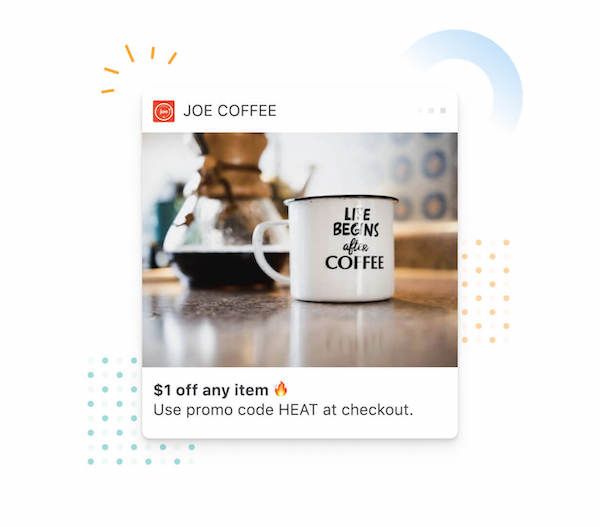
By Ankur • 7 min read
3 Tips for Sending Push Notifications For the Joyful Holiday Season
To maximize your holiday push notification campaigns, you'll want to focus on personalization, strategic timing, and themed promotions. First, leverage user data to segment your...
Holiday Marketing Tips
Holiday Campaigns

By Ankur • 6 min read
Boost User Engagement: 5 Push Notification Strategies for Crypto Wallets
You can supercharge your crypto wallet with push notifications to enhance security, simplify transaction tracking, and inform your investment decisions. You'll receive alerts about potential...
Crypto Wallets
Blockchain Technology
